Your church announcement slides in your worship presentation software most likely tell your local church about upcoming events, but that’s not all they’re good for. These slides are an anchor for church members and can be a lifeline for visitors. Before you ever say a word, displaying this loop inside your worship software can help visitors feel like they’re exactly where they’re supposed to be.
We’ve put together some suggestions to make your announcements more valuable to both visitors and members. Some of these work best in your pre-service announcements, and others work well during the service, too.
Whether you are using a high-quality photoshop file from your graphic design team or just creating a simple message over church motion graphics, church announcement slides are an under-utilized tool of church media in many houses of worship.
Here are 11 practical ideas for church announcements:
1. Mission and vision statements
At some point, your members have probably heard or read your church’s mission and vision statements, but that doesn’t mean it’s safe to assume they’ve internalized it—or can even recall it.
This is also a great opportunity to show visitors how your church expresses the gospel. Adding mission and vision statements to your announcement loop helps members and visitors alike learn what makes your church unique.
2. Staff profiles
It’s up to your staff to decide how much of their lives and their testimonies they’re comfortable expressing publicly, but adding staff profiles to your announcements is a great way for your congregation to get to know your team better.
For visitors, these profiles help put names to faces (assuming your announcement includes a photo) and will give them specific people to connect with. Know of some church websites that do this well? Comment below!
3. How to join a small group
Confession: I attended my church for years before joining a small group. One of the reasons it took so long was that I didn’t know how to join one! There was always an annual weekend push to participate, but the rest of the year it felt like my church assumed I knew who to talk to, where to go, and what to do in order to join one.
Don’t make congregants guess! Providing a contact person or a church email address in your announcements is an easy way to make sure people always know how to get involved.
4. Baptism
Your church probably doesn’t do baptisms every Sunday. When your members are ready, what does the process look like? Do they have the information they need? Your announcement slides are a simple way to familiarize your congregation with baptism: what it is, why you do it, when you do it, how often you do it, and who to talk to about it. Use your worship software to your full advantage!
5. Church membership
What does it mean to be a member of your church? How do people become members? Do you have a class? An application process?
Including this information in your announcements could increase church membership by giving more exposure to the process and removing friction for potential members.
6. Wayfinding
Nobody likes to look lost. And visitors might not feel comfortable asking strangers where to find the nursery, cry room, restroom, etc. If you don’t tell them what services are available in your church and where, they might not know they exist. Working wayfinding tips into your worship announcements helps people navigate your church.
7. How you do observe communion
Communion looks just a little different in every church. An announcement slide can tell people when it happens, why you do it, and who it’s for. Check out our media store for a vast selection of communion announcement suggestions!
8. Church values and beliefs
Not to be confused with your mission and vision statements, your values and beliefs let you be more specific: the things your church is most concerned about and the way you interpret passages of Scripture.
9. How visitors can connect with your church
Whatever next steps you have for first-time visitors, the pre-service announcement loop is the place to share them. Even though you’ll probably give them verbal cues during in-service announcements, including directions on pre-service slides ensures that no one’s uncertain about what to do next. Do you want them to fill out a contact card? Is there a brunch they should come to, or a person they should talk to after the service? Display that information prominently.
10. Missionaries
Your members might know who your church sponsors overseas. Or they might not. Your announcements inside your worship software is a great opportunity to show visitors what your church is doing throughout the world, and to remind members who they can be praying for and how.
11. Updates on events and projects
We often announce service projects and events before they happen. But how does your church learn about the outcome? A slide within your worship software can announce how many people showed up, what you accomplished, and how to get involved in the next event. Here’s a great example:
“20 people showed up on Saturday to help out at the local elementary school. The school has a new roof now, and we built a valuable relationship with the principal!”
Bonus: Social Media
Display the social media platforms that your church is active on so your congregants can stay informed and engaged with your church outside of the weekend services.
Keep your congregation in the loop
MediaShout 7 Church Presentation Software can help you spread the word about what’s going on in your church. Put together a series of slides, and let your announcement loop run itself. See it in action today. Download MediaShout and get 30 days free!
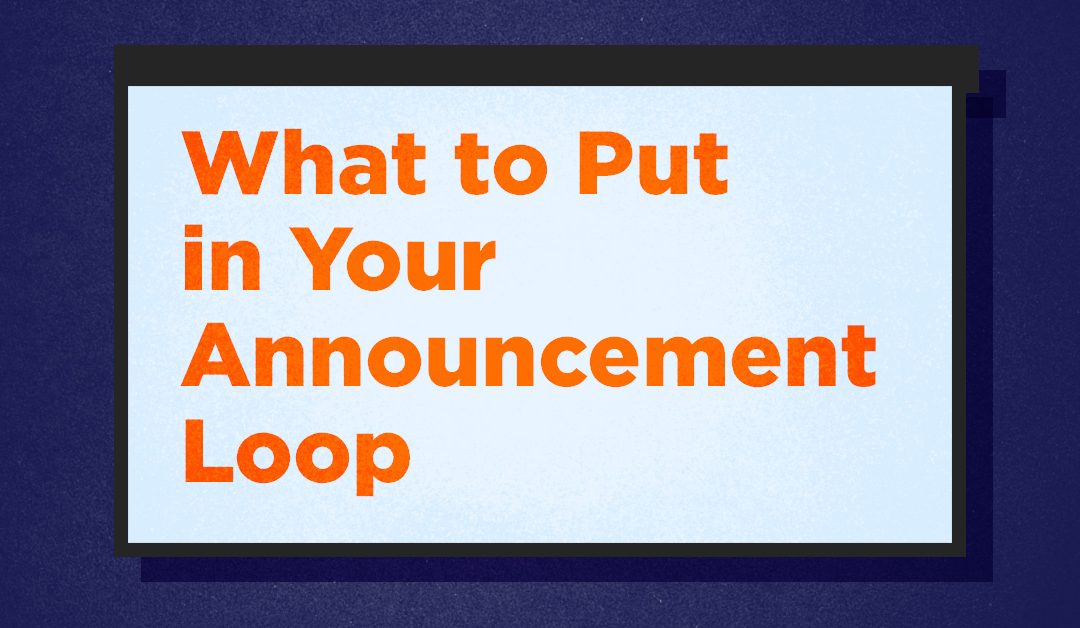








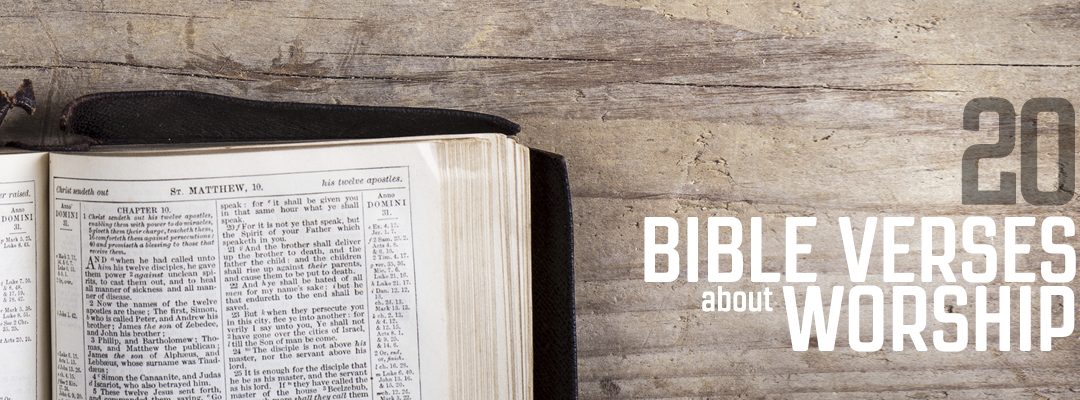



This is a great list to get started! How many slides would you recommend having in the announcement loop for maximum effectivity?
Thanks!
Hey Jordan,
The answer could be different for each church. A couple of tips, though:
1) Only announce things verbally that apply to 70% of the congregation or more. For instance, if you have 100 people and 10 of them are part of the choir, don’t announce the choir banquet from the platform on Sunday morning. The reason? People that aren’t affected by it tune out and miss the next announcement (or even all of them).
2) Announcements that are on slides – keep the text to a minimum. Cut it down enough to get their attention and give them the most-needed details. Having an announcement about a Church Supper shouldn’t go into long details about what food each person should bring. Instead, direct them to a printed bulletin or info table/desk where they can ask questions. Otherwise, people can’t read the details fast enough or get bored and tune out (same problem as #1). The goal is that all announcement slides should have a similar amount of copy so that you can read each one in about the same amount of time.
3) (This ties into #2) Have a place where people can go for more information or ask questions. This may be a simple bulletin board with posted information (I suggest that this board is managed and do not let everyone hang their own personal announcements on it) or it may be a desk or table by the front entrance where people can sign up, ask questions, and just get help.
As you can see, it is more than just your slides. It is a combined effort working together to get the right information to the right people. Thanks!