Your church presentation ties the entire service together. If handled correctly, it moves the service from one element to the next on the big screen by offering seamless transitions. This keeps the congregation focused and moving in the same direction.
Using presentations during the sermon provides another avenue for information to make an impact on people’s lives. They’re not just hearing the word, they are able to pay attention and get to read along and visually connect to the most crucial parts of the message. Studies show that people retain more information when they’re able to see it as well as hearing it.
Get these tips as a free church presentation software ebook
Would you rather get all these tips in a downloadable PDF? Get the free ebook!
The key to a good presentation
The presentation should serve as an almost invisible tour guide that leads you through the proceedings pointing out areas of interest. You know you have a great presentation when no one is thinking about the presentation. Their attention is being drawn toward God and his Word.
The moment that you’ve drawn attention to the presentation itself, it’s usually because people are being distracted by an overbearing element or some kind of mistake. When you’re putting together a presentation, your ultimate goal is to facilitate worship and weed out distractions.
Creating a church presentation that moves the sermon along without getting in the way requires things like:
- Planning
- Preparation
- Teamwork
- Communication
A good presentation doesn’t just happen by accident! You need to constantly learn and discover new ways to create and execute your church presentations with excellence.
We figure you shouldn’t have to learn it all by trial and error. So we asked more than 5,000 pastors, worship leaders, and tech teams to give us their top tips, tricks, and hacks to creating and managing their worship presentation software. Here are some of the best responses we received.
First things first
1. “Pray for guidance, support, and inspiration.”—Mary, Grace and Peace Lutheran Church
It’s important for the tech team to see themselves as a ministry first. This will help them remember that there aren’t any unspiritual tasks. Creating a script for Sunday morning’s presentation is just as spiritually significant as any other task. It should be bathed in prayer and approached as a sacred responsibility.
Do your research
2. “Know the compatibilities for your church’s hardware and programs and work from within that understanding.”—John, First Baptist Church
This is good advice for anyone using church presentation software or hardware. I’m always surprised when churches are using expensive programs or equipment, but are only using the smallest percentage of its feature rich capabilities. So bust out those manuals and play those training videos. You might be surprised at some of the things you didn’t know you were able to do—and the time and money you save.
3. “Do the research needed to ensure that equipment like projectors works in your space. You need to know what the maximum distance from the screen is. You need to know what formats the projector will accept. Invest in the highest quality cables you can. Recognize the difference between infrastructure and replaceables. If you have a cable run that is nearly impossible, you really want to make sure that when you pull those cables, that you won’t be doing it again soon. Five to ten years would be a good time frame. It is also a good plan to stay with tested technology.”—Anthony, Zion Grace UMC
Anthony’s right; there is no substitute for doing your research. It’s important that you’re thinking long term when it comes to making decisions about equipment purchases. If you need to invest in a professional to come in to advise you on what you need now and what’s going to be the most cost efficient, long term investment, it’s worth it!
In the long run, too many churches end up spending extra dollars in order to save a couple dimes.
4. “Do you know of other churches in your area who are using similar equipment and software? Ask if you can send someone to see how they use it.”—Anonymous
Believe it or not, most church tech teams would be happy to show you how they’re managing their equipment. Not only is this an opportunity to discover tricks and systems you’ve never thought of, but it can also go a long way towards building relationships between local churches.
Make sure you’re opening your church up to others as well.
5. “Maintain a spare supply of necessary items, (batteries, remote controls, bulbs for projectors, tie wraps, extension cords—items you don’t think of until you need them).”—Stan, Valley Baptist Church
Put someone in charge of maintaining a list of all the items the tech team needs, and then make sure that you have back-ups for those items. It’s amazing the chaos that can ensue for want of a 9-volt battery!
Building a good team
6. “Don’t assume that because a person is young, they automatically are knowledgeable and interested in being on a tech team.”—Micah, Living Branch Lutheran Church
Micah’s right. Don’t profile!
7. “‘Teching’ during worship services is a volunteer position that can attract people who otherwise don’t volunteer for much, since it can seem less intimidating.”—Micah, Living Branch Lutheran Church
I have led worship for nearly 25 years, and I have found the tech team to be a haven time and time again for super intelligent and introverted people who really want to serve the church but are unsure about where they fit.
So many other ministries require volunteers to be the center of attention if they’re going to exercise thought and responsibility. The media team’s job is different: it’s a huge responsibility, but not a lot of attention. I’ve watched people get brought onto church tech teams and discover their passion for the church explode.
8. “Take the time to practice using all the features of the software that your tech team uses. During a worship service should not be the only time a tech team member uses the church hardware/software.”—Darwin, Jericho Ridge Community Church
9. “Train your volunteers how to fix script errors – in lyrics, bible verses, readings, etc.”—Jane
Training needs to include regular supervised practice taking care of all of the tech team’s tasks. Your volunteers should know how to put together the worship slides, how to edit them, and how to take care of potential problems. They need to see troubleshooting happening in a real-time environment.
The more exposure they get to the software solution—especially in a safe, controlled but live environment—the more confident they’ll be.
10. “Don’t be afraid to ask for help.”—Sharmyn
One of the best ways to get the most out of your church’s presentation tools is to ask the vendor for help directly. You’ll learn how to overcome obstacles, and you’ll get a feel for how the providers are thinking about your church’s presentations.
Shameless plug: MediaShout prides itself on providing the very best support when you need it most. To that end, we’re one of the only church presentation software companies with live support on Sundays when it’s most critical.
Be mindful of your congregation
11. “The biggest challenge is having an ‘inclusive’ worship experience where most people are comfortable, and accepting of the whole worship experience. Media presentations must be tasteful, and assist the flow of the worship experience with smooth transitions. Catering to one segment of worshipers in media style, while excluding others, or catering to a select group will cause more problems. Be tasteful, and include media in a way that enhances the experience, not in a way that draws attention to itself.”—Alan, First Baptist Church, Anderson
12. “Remember, this isn’t entertainment. You want to enhance and not overpower or distract from the service.”—Mary, Grace and Peace Lutheran Church
We’ve come a long way since the days of the static PowerPoint presentation. But we need to always remember that the presentation serves the saints. Make sure your animations and transitions are used tastefully and aren’t distracting from the service.
13. “Just about every hymn we sing is already in our hymnals so initially we saw no need to put the lyrics on the screens. After we tried it a couple times we got a very positive response from some of the elderly members of the congregation. It turns out they won’t admit that they need reading glasses to read the hymnals (or worship programs) but they can still see things in the distance (like our LCD monitors). So the point is you should put everything on the screens that people need to read.”—Kirby, Asbury United Methodist Church
14. “Become familiar to your congregations likes and dislikes in presentations.”—Kenny, First Baptist Church, Gordonsville
When you’re working on your worship media presentations, think about how your choices affect the people you serve. Is your background image too loud? Is your font readable everywhere in the sanctuary? Does your slide have too many words on it? It’s decisions like this that can greatly affect your church’s worship experience.
Prioritize communication between the pastor and tech team
15. “Give the operator plenty of time to build the script. Waiting until the last minute to give them your notes and other items only frustrates the operators. They should want it to look smooth and professional, and this is hard to accomplish in a rush.”—Chris, West Ward Church of God
16. “[Pastors] Make sure to include your media team when you are making changes to the order. Watch the slides and stop and give direction directly to the person running the slides so that they can make notes or take time after practice to make changes with them.”—Patti, The Bridge, Stockton
17. “Our pastor writes up a transcript every week and follows along pretty closely to it. I have him highlight the areas in his teaching that are slides to be fired so my volunteers can easily see what’s coming up next. Then I encourage my pastor that if he feels led to go ‘off script’ then make sure he references the next slide he wants clearly.”—Mikey, The Jar Community Church
18. “Nothing says ‘lack of unity’ like a disjointed worship service, but that is easily avoided by making sure that the focus and tone of your messages are accurately conveyed to everyone involved in planning the service. Drive success by leading your teams in the direction which God leads you.”—Greg, Crossroads Church of Cleburne
Pastors, there was a time when you could do your Sunday sermon prep in a vacuum. But it’s getting harder and harder to get away with putting sermons together at the last minute. The truth is that a lot of what passes for “waiting for inspiration” is simply procrastination.
As you’re putting your sermons together, open another document and take notes relating to the presentation. The more clearly you can communicate your intentions, the better it is for everyone. Get that information to your tech team as early as possible so that they have time to put together the best presentation possible. Ultimately, it’s going to make your sermon even better.
19. “[Pastors] Stuff happens that’s outside the tech team’s control. If you know it’s going on, so does the congregation. Don’t draw a lot of attention to it, and allow the tech team to work it out.”—Anonymous
I have to admit that this one made me laugh. We’ve all seen this one happen a million times. As soon as there’s a problem with the sound or presentation, no matter who’s fault it is, everyone starts looking at the tech booth. Don’t worry—THEY KNOW! If you’re on the stage and run into a technical difficulty, give it some time for the tech team to work it out before you stop everything and draw attention to it.
20. “[When getting all the service information] Ask questions. Who, what, when, where, why – it works in journalism, and it works in planning a service.”—Jane
You can’t always count on everyone to get you all the information you need to put the presentation together. So make sure you’re actively, and not passively, looking at the information you receive. Ask questions about how it’s going to come together and where the transitions are. If you ask good enough questions, you can usually draw out any of the missing information.
21. “[Pastors] Support your media team’s vision. It’s their passion and calling, and their vision needs to be taken seriously.”—David, Bridge of Life Community Church
The tech team is a legitimate ministry that facilitates the entire worship service. It’s critical that they’re empowered to create a vision for spiritual and operational success—and that their vision is supported by leadership.
Working with the worship team
22. “The presentation team needs to have a good relationship with the worship team and leaders.”—Anthony, Zion Grace UMC
23. “Presentation operators should consider themselves part of the Worship Team. Just like the guitar player practices their part before rehearsing with the whole group, the presentation operator should do the same—listen to music, understand the differences in verses and choruses, and know how their ‘instrument’ is part of the overall worship.” —Aaron, Thompson Station Church-Columbia
24. “Have your media/PC team attend Praise & Worship practice! This will help with a smooth presentation.”—Patrick, Salvation Army San Diego Citadel
25. “When it comes to songs, I think it’s a good idea to have your media volunteers listen to the worship songs being played so they know how fast the words are sung, they can hear some of the transitions in the song which can give them a heads up if the worship leader is changing up the order of the song. I also think it’s a great idea if possible to have the media volunteers run through the songs during worship practice.”—Mikey, The Jar Community Church
The team creating and managing the presentations needs to work synergistically with all of the ministry teams in order to create the best service possible. But their success is probably most closely linked to how integrated they are in the worship team.
Their understanding of the worship music, the worship leader’s leadership style, and the team’s practice regiment is going to have a direct impact on how well the presentations go. As much as possible, embed yourself in the worship team.
26. “[Worship teams should] sing the songs the way you gave it to the tech, and the way you practiced it. When the wrong lyrics go up live, the presentation tech is automatically assumed to be wrong.”—David, Bridge of Life Community Church
27. “If you’re going to step out of the order of the songs, give prompts to the congregation, not that they need it, but so that the tech team can quickly find your place. For example, say, ‘Let’s sing the chorus again.’”—Anonymous
28. “[Worship leaders] if you switch a song or lyric or do something that’s not in the tech team’s script or is out of order, they will get mixed up. They can’t tell what song you’re doing until they hear familiar words. Then they’ll figure out which song, but they might not know which lyric it is. This is really scary for them.”—Heather, Cherry Grove Church of the Nazarene
29. “If your worship leader tends to be organic or fluid and jumps around to whatever verse or chorus they want, then the presenter/controller needs to understand the basic verses and basic chorus and so on. Participate in the practices, if any, to see how the performances are trending. Show the cues as they are practicing.”—Ben, Bethel Baptist
When it came to worship and tech teams, two distinct threads emerged:
- Tech teams should consider themselves to be part of the worship team
- Worship leaders need to realize that they’re leading the presentation team during a Sunday morning service
I was surprised at how much anxiety seemed to surround the issue of worship teams going off script on Sunday morning. It’s imperative that worship leaders recognize the stress that it places on the people running the presentation when they jump around or make spontaneous decisions during worship.
This doesn’t mean that the worship leader can’t make off-the-cuff decisions when they feel the Spirit is moving, but they need to be keenly aware of the stress it puts on the team when they do. It shouldn’t be a regular occurrence unless an understanding is reached with the presentation team.
Jump to the free download.
Creating the presentation
30. “Familiarize yourself with the entire service before you get started. This will give you a guideline for creating your presentation”—Mary, Grace and Peace Lutheran Church
Once you have all the components that will go into a service, you’re in a unique position to see the entire context and flow and make decisions that will aid the transition from one part into the next. It’s like having the top of the puzzle box. Once you see the big picture, it’s a lot easier to assemble the various pieces to facilitate it.
31. “I copy the upcoming events from a digital copy of the Sunday bulletin and paste it into a new text box. I then clean it up by timeframe (days or months). Then I add a control and loop it along with other announcements before the service.”—Patrick, Salvation Army San Diego Citadel
32. “Set up a master template for each different type of service, e.g. Holy Communion, Morning worship, etc. Then when you’re preparing an actual service, duplicate the master and insert specific lyrics, etc.”—Francesca, All Saint’s Church
33. “Use templates whenever possible as this will save you much time and effort.”—Jane
Knowing where you can cut corners without hurting the integrity of the service is a key. If you can create templates for various kinds of services, do it! It will save you a lot of time that you can pour into the more creative elements of script creation.
34. “Focus on complementing the message, not overwhelming it.”—Paula, Genesis Bible Church
35. “Create backgrounds that support the readings and theme.”—Mary, Grace and Peace Lutheran Church
This advice emerged in a number of ways from users, and it can’t be emphasized enough. The presentation serves the elements that make up the service. If you’re unnecessarily drawing attention to the presentation itself, you’re probably undermining its purpose.
36. “When displaying lyrics, look out for hanging words. Avoid single words (orphans) on a line unless it’s sung that way naturally. If possible, put a ‘return’ to break a sentence to two or more lines where there are natural pauses.”—Patrick, Salvation Army San Diego Citadel
37. “On lyric formatting: keep the words readable, it is better to put fewer of them up at a time. It is a balancing act though to get readable, consistent slides for the lyrics.”—Anthony, Zion Grace UMC
38. “Bigger sans serif fonts are best. Don’t crowd too many lines on one screen, especially for liturgy or congregational reading. Break the line where the congregation would naturally breathe. This goes for written out orders of worship, too.”—Brenda, East Heights UMC
There’s a real art to creating presentation slides that are readable and draw people into worship. The most important thing is to weed out anything that’s a distraction. If your congregation can’t read it easily, it’s a distraction that takes away from the worship experience.
Choosing your elements
39. “Choose a video that can compliment your offering time.”—Mary, Grace and Peace Lutheran Church
40. “Fluidity and transitions are important. A jumpy presentation to me is a sloppy presentation.”—Chris, West Ward Church of God
This is where creating presentations requires creativity. It isn’t just a question of choosing a background that you can superimpose lyrics and verses over. It’s about creating an experience that draws the worshiper in.
41. “Be aware that the lighting in the sanctuary is going to have a different effect on the readability of the typeface than it looks in your home.”—Anonymous
I can’t count the times that a script created at home, in the office, or in a coffee shop looked completely different when projected at church. Make sure you give yourself plenty of time to troubleshoot your presentation on the equipment you’ll actually be using.
42. “If you are running multiple videos and or sound clips during one service, go ahead and make volume adjustments in your software before it is time to go live. That way your sound guy doesn’t have to adjust for every clip, and it is easier to go one to the next without sound differences.This is especially useful when playing pre-service music videos that you don’t want to be overpowering while people are coming in, and have another more ‘focused’ video later in the worship time.”—B. Snow, Fellowship Rome
43. “Ideally, tech teams should be able to control sound, or be adjacent to the person who does.”—Francesca, All Saint’s Church
If your presentation involves elements that include sound, don’t forget to check them and set their volume before the service. Francesca’s right, if it’s at all possible, put the presentation operating system close to the sound system.
44. “Most people don’t realize that an image that looks fine on a small screen can look bad on a large screen. They can require cropping and rescaling. People also take videos in the vertical format on their smartphones. I embed these in an HD video and add graphics or text to make the presentation look more professional.”—Kirby, Asbury United Methodist Church
As much as possible, make sure that people understand what kind of assets you need to put together a good presentation. Just know that you’re not always going to get things in the ideal formats, and sometimes pulling it off is going to require some creativity.
Be vigilant against mistakes
45. “Review, practice, and run through your service before Sunday. The ‘perfect’ service is elusive even with your best efforts but impossible without them.”—Mary, Grace and Peace Lutheran Church
46. “Make sure everyone’s on the same page when it comes to the service. Any element of the presentation that is tied to human involvement needs to be run through with the individuals that will be helping to pull it off.”—Anonymous
It might seem impossible to pull off, but if you can do a quick run through with the service components and the presentation, you’re going to be a lot happier with the outcome. No amount of individual preparation matches what you’re able to accomplish with a full-team runthrough.
47. “If you are not a perfect writer, find someone to proofread your presentations. Mistakes can be highly distracting to members of your congregation who recognize them.”—Dwight, Gregory Hills Church of God
When you’re putting together your presentation, there are so many places where mistakes can be introduced. It’s not very likely that you’re going to catch every grammar or spelling mistake, so have someone else sanity-check the presentation before it runs.
Oh, and never trust something you’ve copied and pasted off the internet.
Running the presentation
48. “We must stay alert and display cues at the right time: not too early, not too late. It’s very easy to get lost in the moment or to let our minds wander and not catch the verbal cue to display the next visual cue.”——Dwight, Gregory Hills Church of God
One of the most important characteristics of someone who is good at running presentations is vigilance. It’s easy to space out during certain elements of the service, but you just can’t afford to. You’ve got to be johnny-on-the-spot if you’re going to catch any problems before they become service-stopping distractions.
49. “Be careful of slide transition times in PowerPoints and cue transition styles. Fancier transitions can cause delays in showing the next script. Know how far in advance to transition the cue. It is easier for the audience to remember the last few words in a cue than to anticipate the next words unseen.”—Ben, Bethel Baptist
Know your scripts! If there are delays in rendering certain presentation slides, make sure it’s not going to interrupt the flow of worship. Ben’s right—it’s incredibly distracting to not have the words up that you’re supposed to be singing because of a lag in the loading time.
Whoever is running your presentation needs to feel confident dealing with surprises, because problems will inevitably crop up. What’s the plan if something goes awry? Mute the projectors? Go to a different feed? There should always be a contingency plan for the unexpected!
We want your tips!
Creating a good presentation requires a team that’s firing on all cylinders, and working together to create amazing church services! We hope these tips empower you to take your presentations to the next level.
MediaShout has a strong community of users, and we can learn a lot from each other. Is there a tip we missed? Leave us a comment and let us know what your church does to ensure weekly success in their presentations. We might use it in a future post!
Looking for a new and powerful church presentation software for your church to utilize motion graphics for your services or ministry? Check out MediaShout 7 and begin using motion backgrounds for worship today!
Get the free ebook
We’ve put all 50 tips in a downloadable ebook that you can print and share with your church team—get it here!
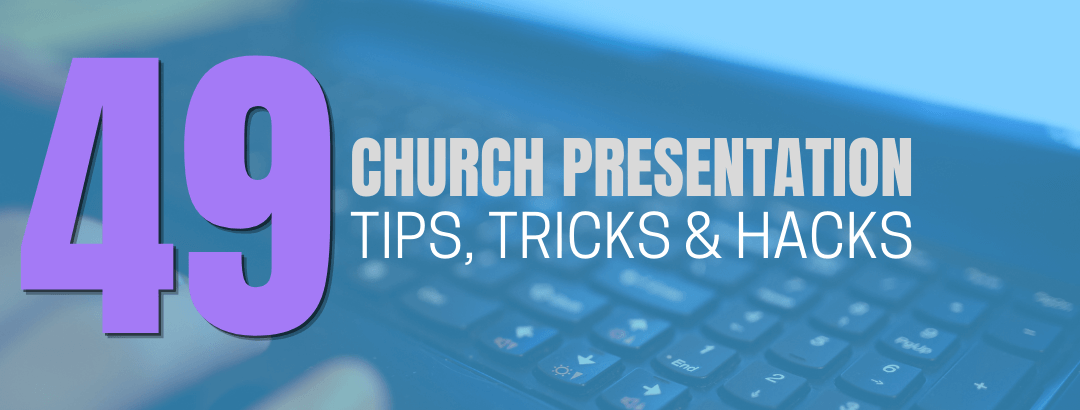
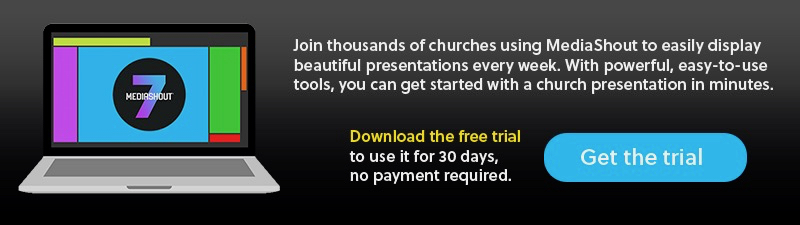







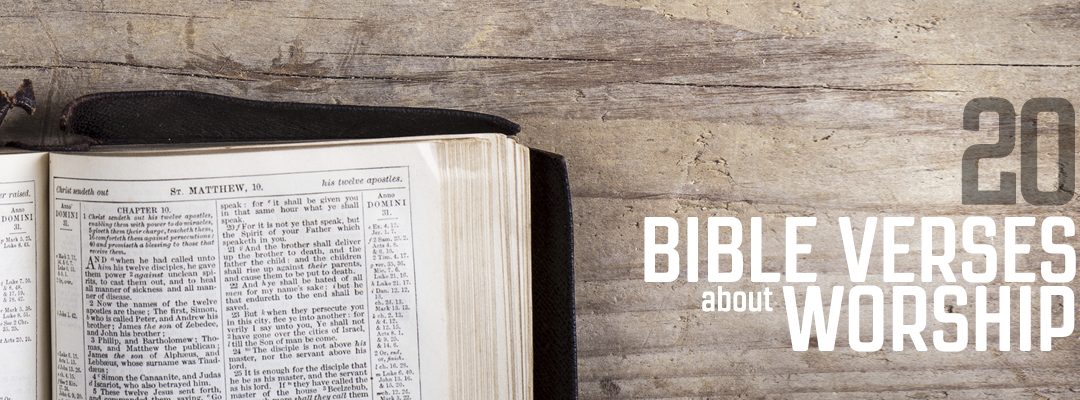



On fonts: choose a readable but more modern looking font. Check font size from the farthest point in the room. Limit the number of lines per screen (4-5 works best). Shadowing your font helps it stand out. Choose a background that compliments the song and see how the text lays against the background so words are not getting lost. I find also that too many colors or too much/too fast movement in a motion back can be a distraction. Lastly, relax. Mistakes can happen to the most consciencious people. If it happens to you no worries, it will be better next time.
Eric – Great tips! Thanks for sharing those. I really like the reminder to relax. So often we get caught up in the stress of the moment that we forget one of the simplest tricks.
Hi…in meadishout you could open 2 scrip pqges to add lyrics…shout 6…not possible
Is it possible to be qble to highlight the songs in the lyric list so it can be remebers that you used it already or a.tick box…
Shaun,
With the Insert Lyric box open, you can hold CTRL+click to multi-select lyrics and add them to your script. We have some additional ideas we are working on around this to make it easier, but check out our Knowledge Base (support.mediashout.com) and click Community in the top right. There you can find conversation with other MediaShout users or submit a feature request and vote on other requests. It’s a great way to get involved and provide us feedback so that we can continue to improve.
Make line breaks that go with the phrasing. Easier to speak and sing this way. Found that outlining and shadowing text together can make test harder to read. Shadowing alone was better for us.
Bill,
Great insight! Musicality is important as it does help the reader know where the song is going. Making breaks at phrasing points is important to emphasize that. Also, great job experimenting with Outline and Shadow and finding what works great for your situation. That’s perfect!
In the script pane on the left, the view can be set to compact. I like to see the whole service at once, or most of it, so that is a good feature for me, but it’s too compact. In MS5 it showed the title of the cue plus the first line. I don’t need to see the whole cue, or the image with the cue, but the title only isn’t quite enough. Any chances that might be an option?
The full view in the script pane makes it look like PowerPoint, which I’m sure is cool for people who are used to it. Better for them to transition to MS. (Of course, in my opinion, MS is better once you learn it.) I just feel like I’m flailing around in deep water, can’t see the bottom.
Heather,
For things like this, we recommend that you put the request in our Feature Request Page so that other users can see that and vote on that:
https://support.mediashout.com/hc/en-us/community/topics/200887388-Community-Forums-Feature-Requests
Thanks!
Another idea, and this just came off the top of my head so maybe it’s NOT a good idea. I haven’t thought it thru yet. In the editing area (I can’t remember what it’s called) where you can see and edit the current cue, what about an option where you can see the next cue alongside of it, on the right? That way you could edit the next cue if necessary while the current cue is showing too. This probably wouldn’t work on a smaller monitor.
I thought the e-book was very good. I sent it to my pastor and it opened up conversations about what would make setting up the service less stressful. Thank you for always being there for us and the great graphics in your monthly collections. It is money well invested.
Nancy,
Our pleasure! Our hope is that this gets passed around to churches and pastors and opens the conversation to help everyone improve what they do for the glory of God. Thanks and be blessed!
Can your media shout 6 read Arabic and contain Arabic bible
Raafat,
MediaShout relies on the fonts installed on your computer. There may be some limitations on this depending on the type of font, but for the most part, it can read and display Arabic text. You can download the 30-day trial to try it out. As for Arabic Bibles, we currently don’t have any in our database. However, if you will email support {at} mediashout {dot} com with the name of the Bible and Publisher information, we will look to see what our licensing options are. We can’t promise that we can get it in, but we will explore the option. Thank you!
I appreciate your attention and for the preview material you forwarded.
We are a very small church with very limited financial resources.
Thanks again
Barry,
Our pleasure! Be blessed!
2 more tips…though they likely won’t be popular.
1) use punctuation for lyric slides. It aids tremendously in understanding and understanding should be a high priority when singing.
2) Left justify lyrics. It eases the eyes in reading as the eyes always know where to go to for the next line. I’m sure that the benefit will mostly be subconscious. I understand that many like the appearance of centered text, but aiding worship shouls be a higher priority.
Scott,
Thanks for the thoughts. There are some various school of thought on how lyrics are to be displayed. Some say that you do all lower-case (except proper names or attributes of God) and no punctuation. Others suggest exactly as you have it. The key is to use what is appropriate for your church. For some people, the punctuation (especially at the end of a line) is too much. Clarity is the key (as you mention) and if you lay out your text according to musical phrasing, then punctuation is not needed (as there is naturally a pause at the end of the line). For our church, what we have found that works best for us is the following (again, this is our church and is not for every church):
1) Lyrics designed with musical phrasing in mind.
2) No more than 4 lines per screen.
3) Capitalize the first letter in each line (along with proper names and attributes of God).
4) No punctuation, except for commas within a line (not at the end) and Exclamation or Question Marks at the end when necessary (for clarity).
5) Text broken up where the length of each line is similar (ex. Amazing Grace / How sweet the sound vs. Amazing Grace, how sweet / the sound).
6) No orphans (single word on a line by itself) or widows (single word or short phrase on a page by itself).
What makes this great is it isn’t a one-size-fits-all scenario. Instead, even within the way we do our lyrics, there is diversity within the Body of Christ. Thanks for sharing.
I really enjoy this program, this is the first time for learning on how to work it.
Karen – we are here to help in any way we can. Please let us know how we can best serve you. Thanks and be blessed!
You make a great point about how the better a pastor can communicate their intentions, the better it is for everyone that is listening. My sister has never been to
church service, and has been looking around for a good service to go to. Maybe if she looks for a pastor that communicates like this, then she will be able to have a better guide for what to look for.
I belong to the Del Rio Cowboy Church and am wondering what resources other than a microphone do you use to get folks to stop visiting with each other so service can begin. Fellowship is the best part of our Sunday gathering but boy we can sure visit!