One could argue that the sheer number of churches still using PowerPoint is a sign of its usefulness as worship software. And while it’s definitely a tool that can get the job done in most churches, one needs to ask: is it the best tool?
Church presentations have their own peculiarities which set them apart—they need different tools than one would need to prepare for a business meeting. When you look at the needs of a church service, you begin to see church PowerPoint limitations.
Here are five big drawbacks churches experience using PowerPoint presentations rather than church presentation software:
1. You have to copy and paste Scripture
This isn’t a small consideration. Most church presentations revolve around the use of Scripture. It’s time-consuming to find the Bible verses we need, copy and paste them into a slide, remove all the verse numbers and reference marks, and then format the slide.
And that needs to be done every time you want to include Scripture.
A good worship presentation software has its own scriptural database. (For example, MediaShout 7 includes 70 versions of the Bible). You should be able to pull pre-formatted Bible passages into your presentation with little effort like you can here.
You shouldn’t have to reformat biblical narratives to look like paragraphs or have to jockey around passages from Psalms or Proverbs to get them to display correctly.
2. You have to find and format worship song lyrics
PowerPoint users have to hunt around and find the lyrics for their worship songs. And even if you’re using CCLI SongSelect, you’re going to have to bounce out of PowerPoint and copy and paste every song into your presentation.
What’s disheartening is that you’re going to have to reformat each song every time you want to use it. That means having to reformat the font, the background, and the song layout.
And if you have to edit multiple pages, you’re sunk. If you’ve copied and pasted a lyric into PowerPoint with two lines of text per slide, what do you do if you want to change it to four lines? You’d have to manually re-edit every slide in the song and delete the unwanted pages.
To display lyrics using MediaShout 7, you simply change the size of the text box so that it can accommodate four lines. MediaShout takes care of the rest of the song and even deletes the pages you no longer need. Check out an example here!
3. Unless you’re running two monitors, you’re flying blind
One of the biggest problems with PowerPoint is that once you start your slideshow, you can only see what everyone else sees. If your worship leader goes off script and goes back to the chorus, you’re going to need to scroll back and forth through the song until you find it.
See a typo in one of your slides? Too bad. You’d have to exit the slideshow in order to fix it. PowerPoint doesn’t have an inline editor like MediaShout 7 which allows you to edit cues and slides on the fly, right from the preview window.
The ability to jump to any cue or page in the script without showing the controls to the congregation is a game-changer for people moving from PowerPoint to a church presentation software.
FREE SUNDAY CHECKLIST
FREE for your Church Presentation Software needs: We’ve put together an easy-to-follow, downloadable, Sunday morning service checklist for your ministry. The best part: It’s FREE! Download today.
4. PowerPoint won’t help with your CCLI reporting
Every 2.5 years your church is going to have to report all the songs you’ve used over a six-month period to CCLI. Hopefully, you’re using a church management tool like Planning Center to keep track, because PowerPoint isn’t going to be helpful.
5. You miss out on a lot of functionality
There are a lot of amazing church-specific functions that you miss out on.
With PowerPoint:
- You can’t use motion backgrounds
- You don’t have a built-in media store
- You can’t integrate with management tools like CCLI SongSelect
- And so much more
Isn’t it time to make the leap?
PowerPoint is great for what it is, but it wasn’t fashioned with church worship services in mind. Why not use a worship software solution that was? MediaShout 7 was created for the church and has all the features you’d expect from a church presentation software.
If you’re ready to see what you’re missing, try MediaShout for free for 30 days!
Ready to switch to the best worship software on the market? See what MediaShout church presentation software can do for you and your ministry. Download the FREE 30-day trial today!


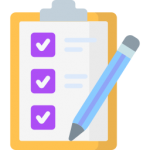








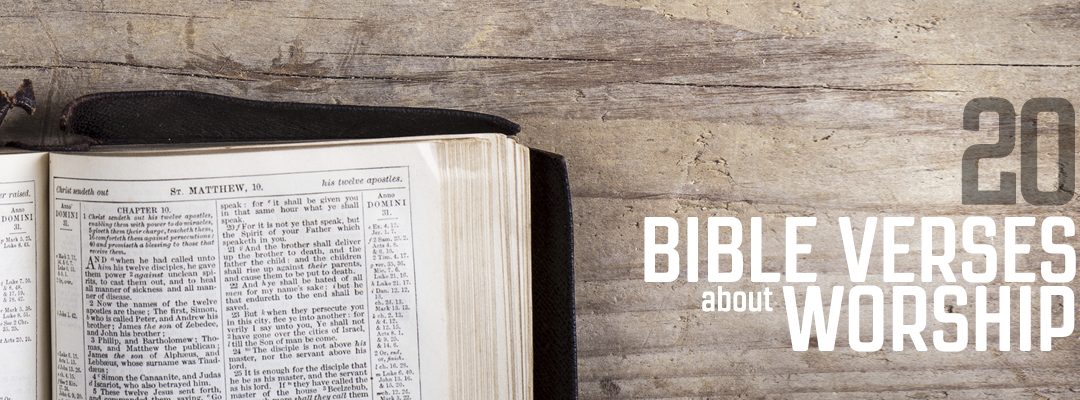



After downloading the Mediashout demo, I find it pretty amazing. However, we are a small church with the lead singer advancing “slides”. I have not found a way in Mediashout where the lead singer can use a remote and click through a cue and it automatically advance to the next cue. When using a clicker, it just loops through the current cue. Suggestions? Thank you.
Hey Paul!
We’d love to help out! Please email [email protected] so we can get this sorted with you and your team and make sure that we can answer all the questions you have about the trial!
Thanks,
Ben Wagner, Customer Support