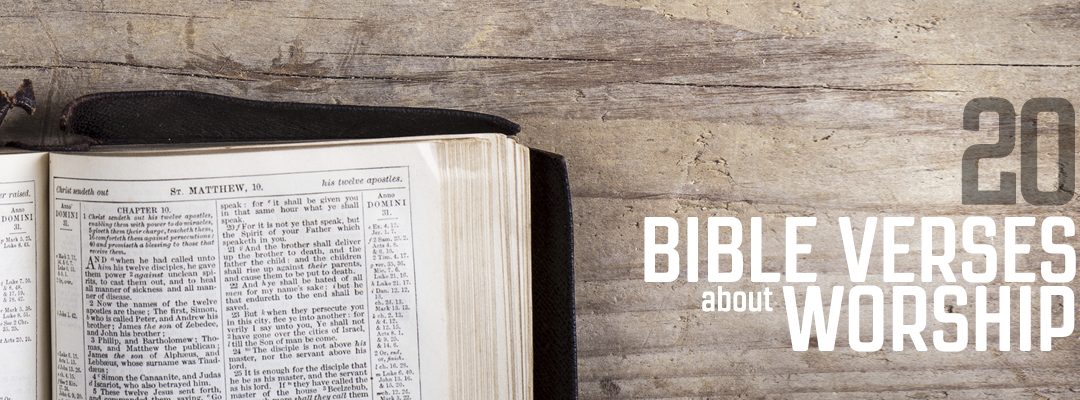Among the inevitable last-minute special event requests was a count down timer to display on the main screens during intermission so everyone would know when it was time to continue the concert. Now, I am not the regular Media Shout guy, in fact I don’t think I had ever actually used it for a live event before. This responsibility falls on me so rarely that I usually just go with PowerPoint. But, a count down timer? I did a quick search on how to create a count down timer in PowerPoint. After skimming, I realized this was not the way to go. So, I opened up MediaShout to see what I could figure out. Oh, my, that was too easy. I dropped in a background to match the concert theme and added a count down timer, gave it a nice font and matching color. Ta-da. The event organizers were happy and it worked flawlessly.