MEDIASHOUT 7 LE
Free presentation software for the rest of 2024!
Congratulations, you’ve found powerful but easy-to-use visual media software for your church. And it’s FREE for the rest of this year.
All you need is the license code you received in your email.
Questions or need help? Call us at 615-983-5900.

Included Features
Display Lyrics, Scripture, Sermon Slides, Announcements, Media Files, and More
Separate Control & Main Screens
Presenter View for Easy and Dynamic Navigation of Your Presentations
License for a Single Computer
46 Bibles Included (Public Domain) – Including Many Language Translations
Lyric Library + CCLI SongSelect Integration with Auto-Reporting
Sermon Slide Builder Wizard
Advanced Controls for Looping Announcements, Scheduled Playback, Etc.
Helping Present Life’s
Most Important Message

MediaShout 7 LE is designed to help churches and ministries present the Gospel with powerful multimedia support, enhancing sermons and teaching times. It offers an easy-to-use interface for integrating scripture, sermon slides, and video content, making it seamless to craft visually engaging presentations. With tools like Sermon Builder, automatic Bible verse formatting with 70 included Bible versions, and drag-and-drop media options, MediaShout 7 LE allows pastors and church teams to focus on their message rather than technology. This software empowers ministries to share life’s most important message—the Gospel—clearly and creatively, ensuring a memorable and impactful worship experience for all.
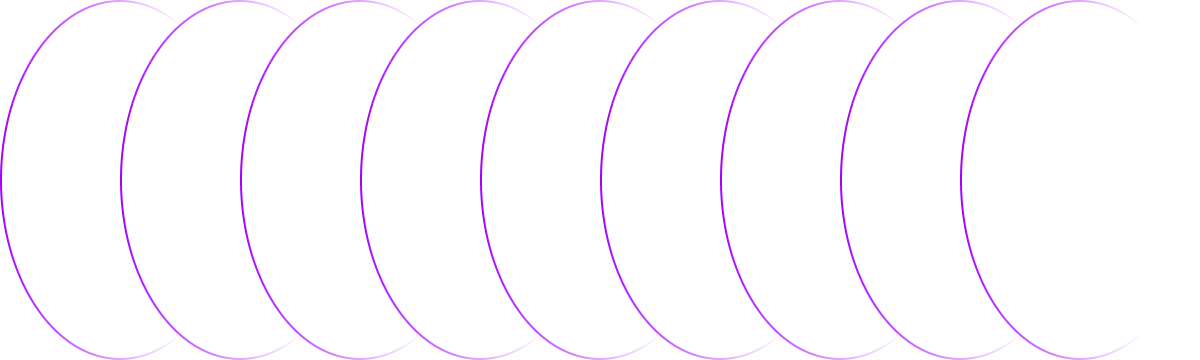
Helping Everyone Engage in Worship
MediaShout 7 LE helps people engage in worship by displaying song lyrics, which encourages participation, making it easy for everyone to sing along. It also allows for the display of beautiful backgrounds to enhance the worship environment, creating a focused and inviting atmosphere for congregations to enter into worship.
With simple controls and seamless navigation of slides, MediaShout 7 LE allows churches to lead their communities in worship with ease and inspiration.
CCLI SongSelect Integration with Auto-Reporting
Lyric Database + Cues Library for Saving Read-to-Present Songs
Beautiful Templates with Easy-to-Read Lyric Text and Inspiring Backgrounds

Helping Church Staff and Volunteers Save Time
Capterra Rating
MediaShout Users
Ministry Hours Saved

Easy Editing Interface
Familiar Powerpoint syle editing but specifically designed for church needs
Easy Presenter View
Training an operator for a live service is achievable in under 5 minutes
Templates + Automatic Formatting
For lyrics, text, and scripture slides, saves you time on design and applies a change on one slide to all of them at once
Game-Changing Integrations
Built-in Bibles and thousands of SongSelect lyrics mean NO MORE searching online/copy & pasting
Sermon Builder
Speed up sermon and scripture media preparation with a quick and easy slide generator
Built-In Media Controls
Apply visual FX to images and set play-points on videos, so you don’t have to use external editing software

Perfect for Christmas Services
MediaShout 7 LE can function as a perfect launch-pad for all your Christmas service and production elements like audio tracks, videos, graphics, and more.
We’re giving away this two-months of free software use so that your church can take advantage of these MediaShout features to enhance your Christmas services this year!
Why is MediaShout LE Free for My Church?
We would love to see more churches blessed by what MediaShout can do. We know that once you try it, you won’t want to go another service without it. So, there are no strings attached. No payment info and no subscription required.
Use it for normal worship gatherings and Christmas services this year. Then if you’d like to subscribe, visit our online store or speak with a team member to keep your copy of LE or find another version that works for your church. Questions? Call us at 615.983.5900.

Free Beginner’s Guide
Our beginner’s guide checklist for MediaShout 7 LE walks you through the essentials, making it easy to get started. From setting up your first presentation to navigating the core features, this guide ensures a smooth introduction to the software, perfect for anyone new to church media or just new to MediaShout.
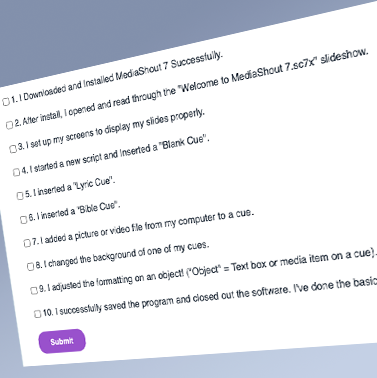
Available with Upgrade

With Paid LE Subscription: 70 Total Bibles (Public Domain & Copyrighted)
With Basic: Separate Stage/Confidence Monitor Out
With Basic: Unlimited Number of Computers
With Essentials Bundle: Unlimited Live Tech Support (Including on Sunday Mornings)
With Complete Bundle: Unlimited Shift Worship Media Downloads, Integrated
Software that Grows with Your Needs
MediaShout 7 LE is a perfect starting point that covers all the primary features of many churches. But should your church and your visual media needs grow, it’s easy to expand to the MediaShout 7 Basic, Essentials, or Complete Bundles!
Testimonials
“I am very pleased with the software and think that anyone who needs a quality presenter software should definitely put this on the top of your try list. The product is remarkably simple to teach others how to use. The software is very adaptable for systems. Hike the fact that it can handle multiple displays so easily.”
Jason N.
Media Coordinator
“MediaShout feels like a really close knit community. I love the software, and what we can achieve with it, in serving our church locally. MediaShout is fully featured yet easy to use. It’s easy to train on. Their support is second to none, and they really care about how the software works for you in your situation. They are passionate about making their software easy for us as users, to seamlessly support the process of worship and sharing the gospel.”
Ken P.
AVL Team Leader
“MediaShout has allowed our house of worship to increase our production value and provide a more immersive, intentional, and effective ministry to those who attend our services. My favorite features of MediaShout was the amount of customization options the software allows for. I create the exact look I need for a service right within the application.”
Travis W.
Director of Worship & Communications
