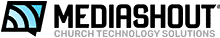FREE TRIAL
See what MediaShout can do for your ministry with a 30-day free trial.
THE TRIAL SIGN UP PROCESS IS SIMPLE.
All you have to do is download MediaShout to your computer and install it. When MediaShout opens for the first time, you will have the option to activate or start your free trial. Choose “start trial,” fill out the short form, and start using MediaShout free for 30 days.
MediaShout 7 FOR WINDOWS
Minimum (for building):
- Windows 7 and later (64 bit)
- Control screen needs to be 1366×768 or higher
- Dedicated graphics card (Nvidia or AMD) w/512mb DDR3 VRAM (suggested cards)
- Intel i3 Processor or better, running at least 2.0ghz
- 4GB ram
Recommended (for building and playback):
- Windows 10 (64 bit)
- Control screen needs to be 1600×900 or higher
- Dedicated graphics card (Nvidia or AMD) w/2GB DDR5 VRAM (suggested cards)
- Intel i5 Processor or better, running at least 2.5ghz
- 8GB ram
MediaShout 6 FOR MAC
Mac System Requirements
- OS 10.9 and up
- 2.5 GHz or higher processor
- 4 GB of RAM
- 650 MB of hard drive space
- Dedicated NVidia or AMD, multi-output Video Card (Suggested Cards) – MacBook, MacBook Air, MacMini, some MacBook Pros, and some iMacs may not have the correct video card. Please double-check prior to purchasing.
NOTE: Powerpoint and Keynote playback are not supported on the Mac version.