Seeing your church through the eyes of a first-time visitor is an important discipline. It enables you to ask valuable questions like:
- Does this make sense to someone new?
- Does this practice serve attendees at the expense of visitors?
- How can this element be improved in order to make them feel welcome?
When we do this, we tend to be so focused on the facilities and the service components that we forget to turn a critical eye towards things like the worship presentation. And since the presentation pulls everything together for guests, we need to analyze this essential piece.
Here are some areas you can look at to ensure your Sunday-morning presentation has a positive impact on your visitors:
1. Pre-service slides
When people take their seats and are waiting for the service to start, this is an ideal time to communicate things you might need them to know. Slides can include:
- Reminders about in-house practices: If you don’t allow coffee or food in your sanctuary, this is a good place to communicate it (in case they missed signage in the lobby). You can also include reminders to silence phones and tablets, or instructions about child check-ins.
- Heads up for sacraments: If you’re having communion, child dedications, or baptisms, throw a slide up to let people know ahead of time. The more you can eliminate surprise, the better.
- Countdown: Having a running countdown for the service start time is a win for everyone.
2. During worship
It’s essential to really scrutinize the presentation during worship. That’s when visitors are most focused on the church presentation. Pay close attention to things that might make someone who’s already self-conscious uncomfortable.
- Make sure they’re ready for the next lyric: If you have to, it’s better to transition away from the last lyrics early to make sure that you have the next lyrics cued up. People will remember the last line they’ve read a lot easier than they’ll guess the next lyric. Tip: As soon as the audience sings the last word, go ahead and move to the next slide!
- Pay attention to readability: Don’t judge the presentation based on someone with 20/20 vision. There are a lot of factors you need to think about when surveying your worship slides:
- Is the font large enough to be read from every seat in the house?
- Is the font being used easy enough to read at first glance?
- Is the font outdated? (i.e. no comic sans or papyrus!)
- Are there too many words on the slide?
3. During the sermon
The presentation takes on a different role with the sermon. It’s not about ensuring the participation of the spectators, it’s about facilitating this teaching opportunity and giving them another way to connect to the material.
- Keep the transition simple: Don’t get too flashy and draw too much attention to the presentation. Remember, the role of the presentation is to empower the message.
- Don’t use too many words per slide: Sometimes a biblical passage has just a few too many words and you’re tempted to cram them on one slide. Fight that temptation.
- Show the translation you’re using: Some visitors bring their own Bibles and want to follow along, and then they don’t understand why the words on the screen don’t match their words. This confusion can be quickly fixed by noting the translation being used.
- Make the tech team look good: You’re inevitably going to run into difficulties. Give the tech team some time to work out those problems. Don’t throw them under the bus!
- Don’t draw attention to the presentation: If you don’t have the ability to control the presentation up at the front, then make sure that you have the transitions clearly communicated in your outline. You don’t want to be constantly asking for the next slide.
4. Post-service slides
After the service is over, you have an opportunity to communicate with visitors again. Don’t just throw up the same slides you used before the service. Take advantage of the opportunity to help them know what the next steps are. This includes things like:
- Directing them to the fellowship hall
- Mentioning volunteer and service opportunities
- Sharing interesting trivia about your church’s history
- Reminders to turn in contact information
Experiencing church as a visitor
Learning to experience your church services through the eyes of the uninitiated visitor is one of the most effective things you can do to grow your church. It will help you eliminate friction and enable you to make them as comfortable as possible.
Your presentation is one of the most important components in your service. Don’t miss the opportunity to fine-tune it for your guests.
Have some tips that aren’t on here? We’d love to hear them! Comment below.
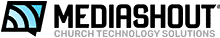










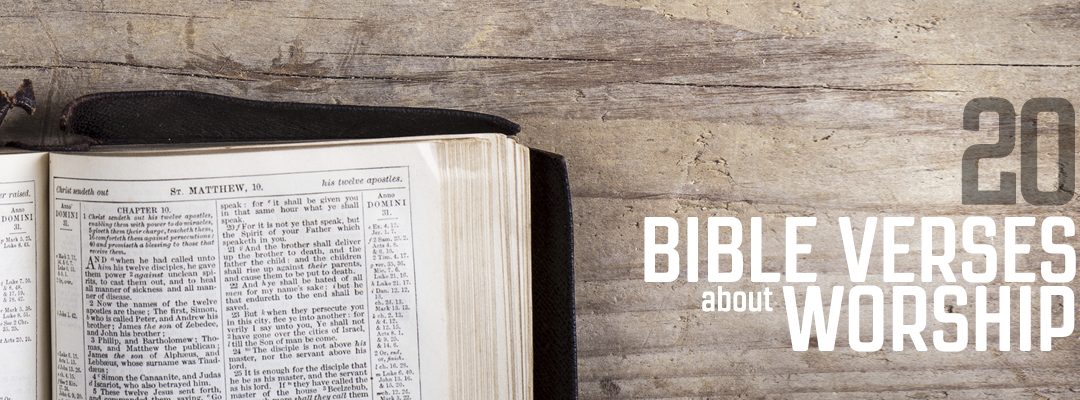



Aaron, when preparing text for slides, are there options for shadowing, etc.for fonts? All I have found are different font types. Thanks you, Bruce at Rosemont Baptist
Bruce – there are! If you are using MediaShout 6, those tools are in the Ribbon (click the “S” or “O” under the font selector to turn on Shadow/Outline). The specific settings for those items are found by clicking the FX button to the right of the Font Selection. If you are on a different version, please email us at support {at} mediashout {dot} com with your version number and question and any of our team would be happy to help. Thanks and be blessed!
We like to use a black outline of 2, no shadow, no blur, and 100 opacity with a white text color. That seems to make our text stand out against nearly any background.
Jerad,
That’s a great option to use. And you can save it to your template so you don’t have to change it each time. Thanks for sharing!
Aaron,
Another thing about slides is to make certain they have been checked for spelling, capitalization and (if used) punctuation. Misspellings (or misused words; like there, they’re and their) drive some folks (like me) CRAZY!!!!
Plus, lyrics should be “lined” so that the break in the lyric corresponds to the breaks (rests) in the music. Like this (though not so drastically):
Amazing grace
How sweet the sound
That saved
A wretch
Like me
This helps those who don’t know the song to know when to stop and start singing.
Just my $0.02…
Matt,
I couldn’t agree more on the spelling, capitalization, and punctuation usage. Those can distract from worship more than a wrong note played by the band. As for musical phrasing, I agree that you should break text by the phrasing, but I typical would be less drastic than your proposal:
Amazing Grace
How sweet the sound
That saved a wretch
Like me
That keeps it to four lines (I try not to go more than four lines per if I’m doing center text). If I’m doing lower thirds over video, I will only do two lines (and I would add some punctuation to help with phrasing):
Amazing grace, how sweet the sound
That saved a wretch like me
The most important thing is that you find what works best for your congregation (as each church is different) and that whatever you do leads them into worship and doesn’t distract. Thanks!