Flight, in general, has always fascinated me. I remember being around 3 years old, and my father bringing home a good-sized hobbyist helicopter that he would fly around in our backyard in our small Indiana town. I would sit in amazement. In elementary school, I remember wanting to be an astronaut and for hours on end playing the “Space Shuttle Project” video game. From the styrofoam throwing glider planes to the Estes Model Rockets, I was in!
Fast forward about 30 years and recreational drones began to surface. Over the years, I have crashed my fair share of drones. I’ve also flown drones into some pretty incredible places to receive some beautiful imagery.
Additionally, as a former pastor, I was always finding unique ways to bridge ministry with technology. Whether you’re a drone enthusiast or you’ve never flown a drone in your life, I want to share some things I learned that can help you get started using this incredible technology for the church.
1) Drone Marketing for Your Ministry
According to Outreach.com, church marketing is defined “as a tool that helps get interested visitors in the door.” So how can you use drones as a tool to get interested visitors in the door? Here is a list (of only a few) ways drones could play into your church marketing:
1. Bulletins – Does your church hand out bulletins each week? Capture a drone shot of the sun peaking over your roof in the morning or an amazing sunset in the evening. Add your logo to the image and place some contact info in one of the corners and make it the front photo of your bulletin.
2. Website – The sky’s the limit here (pun intended). Have you ever visited a website that had a video header that looped? These videos include short clips edited together to form a montage of people greeting visitors on Sunday morning, baptisms, and the pastor preaching. But, often you may see a drone shot included as well. It is incredible imagery to see a parking lot full of cars and excited visitors walking in the doors Sunday morning.
3. Event Videos – Almost every church will have at least one or two events a year. Whether it is an outdoor baptism event, church camp, VBS, grill out, men’s or women’s events, or lock-ins, take your video to the next level with some amazing drone footage.

4. Testimony Videos – Does your church film and edit personal testimony videos about how Christ has worked in and through your church members’ lives? As you are filming B-roll footage, (alternative footage within your main shot) take the opportunity to add in some powerful drone elements. If you are filming someone that escaped drug addiction early in their lives, take a few shots representing the city this person grew up in. What about a person who starts a homeless ministry? Show their story and daily routine through the lens of a drone. You’ll be amazed at the new perspective this can add to a story.
5. Social Media – Does your church have a social media account? Capture drone photographs and post them to social media with your church times or capture footage and create a welcome video. This is a great way for first-time visitors to understand who you are!
2) Use Your Drone in Worship…Say What?
“Ok. So I get how I can use drone footage for certain aspects of church marketing. Now you’re saying we can use drone footage on Sunday morning during worship?” Absolutely! Take a look at a few Scriptures with me:
Job 12:7-10 New International Version (NIV)
“But ask the animals, and they will teach you,
or the birds in the sky, and they will tell you;
or speak to the earth, and it will teach you,
or let the fish in the sea inform you.
Which of all these does not know
that the hand of the Lord has done this?
In his hand is the life of every creature
and the breath of all mankind.
Psalm 96:11-12 New International Version (NIV)
Let the heavens rejoice, let the earth be glad;
let the sea resound, and all that is in it.
Let the fields be jubilant, and everything in them;
let all the trees of the forest sing for joy.
Psalm 113:3 New International Version (NIV)
From the rising of the sun to the place where it sets,
the name of the Lord is to be praised.
These Scriptures simply scratch the surface as to how God shows His love for us by displaying it through nature. No matter where you live, God is showing Himself all around you. Capture the essence of the Scriptures through drone footage. Go out and capture a sunrise or sunset. Fly over some trees, a field of corn for a “harvest” scene, or go to your local park and film a waterfall or lake. Here are some ways you can use these drone photos and footage in Church Presentation Software:
1. Still or Motion Backgrounds – It is very common to see churches use still images or motion backgrounds behind their lyrics, Scripture, or sermons in worship presentation software. Instead of buying stock images or motion backgrounds, save the church money and go and create your own! Find and capture the surroundings and nature that are around you. For motion backgrounds, SLOW and STEADY win the race. Keep your shots very, very simple. I recommend flying slowly and not turning the drone. Remember, your shots are not the highlight of Sunday morning. Jesus is. You are simply enhancing the worship experience to bring the words to life. Sudden movements or crazy loopty-loops will send your congregants running to the nearest trash can! There’s nothing REMOTELY funny about that (another pun intended)

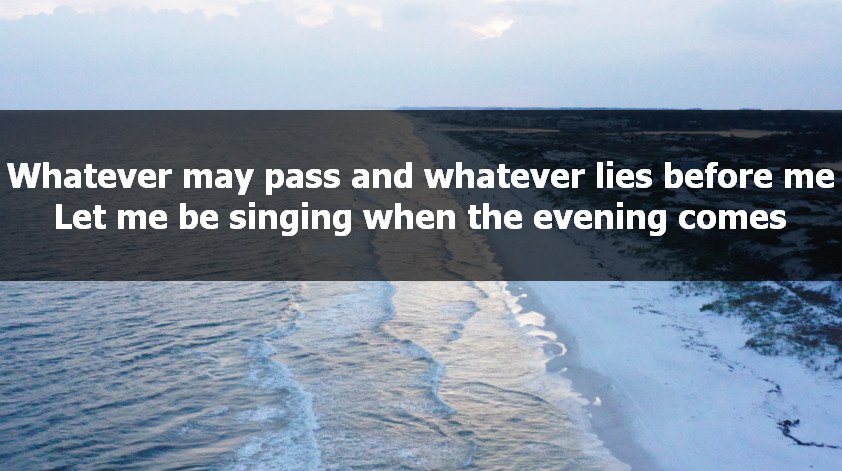
2. Countdowns – It is also common to walk into church on Sunday morning and see a 3- or 5-minute countdown. Stock countdowns are great, but what if you gave your countdowns a local touch? Film popular parts of your city that people know and recognize. Film parts of your church from different angles. Fly a big circle slowly all the way around your church and film that. Or, take all of the footage you have created from events, testimonials, and outdoor baptisms and create an awesome overview video. Then, once you have your video, use your favorite Church Presentation Software like MediaShout to easily add a countdown timer on top of it. With just a few clicks, you have a countdown ready to go. Specifically in MediaShout, you can also set a “Script Control” to play the announcement video automatically at a very specific time! How cool is that?
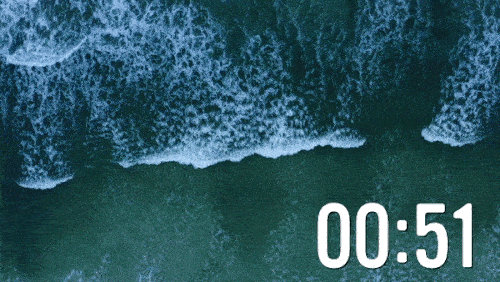
— UPDATED (April 27,2021) —
3. Live Worship – Yes, you read that correctly. Live Worship. During COVID, churches began to see the importance of having a live stream of their services. My church here in Nashville did one live service inside and one outside in a large open area. To my amazement, I found out that they were using the drone as a live camera feed into their switcher. Now, that’s what I’m talking about. I jumped in on that ministry and Sunday after Sunday, had the opportunity to fly the drone and get some incredible live shots to add to the service. Get creative! Maybe you can do the same.
3) Which Drone Will I Choose?
If you are just beginning, finding the right drone can be tedious and discouraging. “What if I make the wrong choice and waste my money?” “What if I don’t have the $1,000 to spend on a drone?” “What are the differences in all of these drones?” These are all very good questions and they parallel questions we ask when looking at audio and video gear for our churches.
Around 2013, when drones in the consumer market were becoming popular, I received a Parrot AR.Drone 2.0 for Christmas. It cost around $200 and I was on top of the world! You could fly it inside or outside, and it had an amazing camera that connected wirelessly to my smartphone. It did lack GPS and certainly was not wind-resistant. But, as I became more confident flying it, it launched me into bigger and better drones. I would use this starter drone to capture images, videos, and more for my church. Later, I moved up to the DJI Phantom 2 Vision+ and then to the Mavic 2 Pro. With every drone I purchased and grew into, I found myself using it for more and more ministry-related activities. If doing something similar excites you, and you want to begin the search for a drone that will fit your skills and budget, below are my top recommendations.
Beginner: Altair Aerial AA300 GPS Beginner Drone – $170
The Altair Aerial AA300 GPS Beginner Drone comes with a 1080p camera. It has a “Return Home” function for those times you have lost sight of your drone and just need the little guy to come back! It also has a “Follow Me” mode allowing you to walk or run and have your every move followed. It will stream video from about 100 meters away and has a max distance of 150 meters. This drone would be an excellent beginner drone especially if you want to get your youth group’s feet wet with flying drones.
Mid-Level: DJI Mavic Mini – $399
Let me say, I am a DJI fanboy! I love this company’s constant innovation and creativity and they are the leaders in the drone industry. While the DJI Mavic Mini isn’t a professional-grade drone, it fits in the palm of your hand, has some incredible features that are sure to enhance your ministry projects. Weighing under 249 grams, the Mavic Mini has a 30-min max flight time and has 4-km HD video transmission. To avoid crashes it senses obstacles, and it packs a ton of additional flight mode features.
High End: DJI Mavic 2 Pro – $1,499
The DJI Mavic 2 Pro is my favorite drone in the world (as of this writing). Want to film something for your ministry? You name it, this one will do it. It boasts some amazing features like: Over 40mph flight speed, 5-mile video transmission, 5-mile flight distance, and 31-minute flight time. One of my favorite features is Tripod Mode which allows you to slow…the…drone…down. When switched on, even if you crank the throttle to full blast, it barely moves. This is perfect for steady or tricky shots while decreasing the chance of doing something dumb. The camera is incredible, filming at 4k resolution, as well as a plethora of flight modes than can capture cinema-quality video and photographs.
4) Age is Almost Just a Number with Drones
Who can fly a drone? According to the Federal Aviation Administration, if you are a U.S. citizen or a legal permanent resident, anyone 13 years old and older can legally fly a drone. What if you were able to give your youth group a starter drone so they can capture VBS activities outside or film students walking into a church event? Imagine what kind of fantastic photographs and footage you could use for numerous situations within the church. More importantly, imagine what passion it might spark in a few teenagers for later on in life.
Whether you’re 13, 33, 73, or 103, there’s not a thing stopping you from jumping in the drone arena. 1 Corinthians 13:31 (NIV) says “So whether you eat or drink or whatever you do, do it all for the glory of God.” Why can’t this include drone flying, photography, videography, and editing as well? Everything we do can and should give glory and honor to God. If you’re not interested in drones, but you know someone who is, is there something you can do to empower and equip them in this ministry?
5) A Licensed Drone is a Legal Drone
My last tip is THE MOST IMPORTANT. According to www.expandedramblings.com, there will be 7 million drones in the US by 2020. Whether you’re flying a beginner or high-end drone, it is imperative that you understand the FAA rules.
- Hobbyist – If you are simply flying for fun, you are labeled a hobbyist drone pilot. You must be 13 years old and a U.S. citizen or a legal permanent resident. The FAA requires you to register your drone if it weighs between .55 lbs and 55 lbs. It costs $5 and takes just a few moments. You must affix your personal information to the outside of your drone visible to the eye. You can register your drone here.
- Commercial – What is the difference between a hobbyist drone pilot and a Part 107 Commercial Drone Pilot License? Simply, a hobbyist cannot for any reason, sell or give away their photos or footage. Now, you cannot say, “Well, we’re a church or non-profit ministry so this doesn’t apply. I’ll give my footage away.” In fact, let me remind you that you are not above the law. The FAA has stated that unlicensed drone pilots can face fines starting at $1,100 per occurrence. Those who knowingly hire unlicensed pilots can also face fines at around $11,000. I will admit that there is a debate right now if giving away your footage for free is seen as a “commercial interest” or “In Furtherance of a Business” or not. As of the time of my writing, I have spent an extensive amount of time researching this and cannot find many rules either way on this. I’m sure that as the FAA continues to shape and mold the drone rules and regulations model, this will be made clearer at some point. My recommendation: If you are a hobbyist, don’t even give your footage away for free. If you are caught and found guilty for at least selling your footage without a license, that means that both you and the church can get in a lot of trouble. Here is a great article from www.allislandaerial.com talking more about fines.
If you want to fly your drone commercially by the law , you actually can do it with just some intentional studying! Just a few years ago, the FAA didn’t have a lot of rules in place for drones. If you wanted to fly a drone commercially, you actually had to be a commercial pilot! Yes, a literal commercial pilot to fly a drone for money. In the last few years, however, the FAA has set in place some new and very specific guidelines for receiving your commercial drone pilot’s license. That has given opportunities to those that don’t normally fly airplanes. Now, you go to a local testing facility to take a test. You’ll find that it takes about 3-4 weeks of studying and understanding sectional maps, weather, rules and regulations, and more. If you are interested, two study materials that I recommend and that I used to get my Part 107 Commercial Drone Pilot License on my first try were Drone Launch Academy and the “Remote Pilot” app. Drone Launch Academy has hours of video training and study questions while the “Remote Pilot” app has tons of study questions.
Receiving your Part 107 Commercial Pilot’s License is highly rewarding and definitely worth it. You now know that you can go out, film and photograph all day long and do what you’d like with your photos and videos. You are certified and registered with the FAA. Even better, as long as YOU are a commercial drone pilot, someone that is not a commercial pilot can fly the drone under your supervision. Think of the ways with a little studying, you could transform your church marketing or church presentations on Sunday morning!
Drones are increasing in popularity and are used for everything from movies to magazines and roof inspections to real estate. It’s time the church takes this technology and uses it for the glory of God!

I’m super passionate about drones and would love to walk through any questions you may have. Have questions about what kind of footage to capture? Want more knowledge about which drone to buy or how to study for your Part 107 Commercial Pilot’s License? I would be more than happy to help! How will you use drones in your ministry or in your worship software? Feel free to join the conversation by commenting below!
Ready to switch to the best worship software on the market? See what MediaShout church presentation software can do for you and your ministry. Download the FREE 30-day trial today!












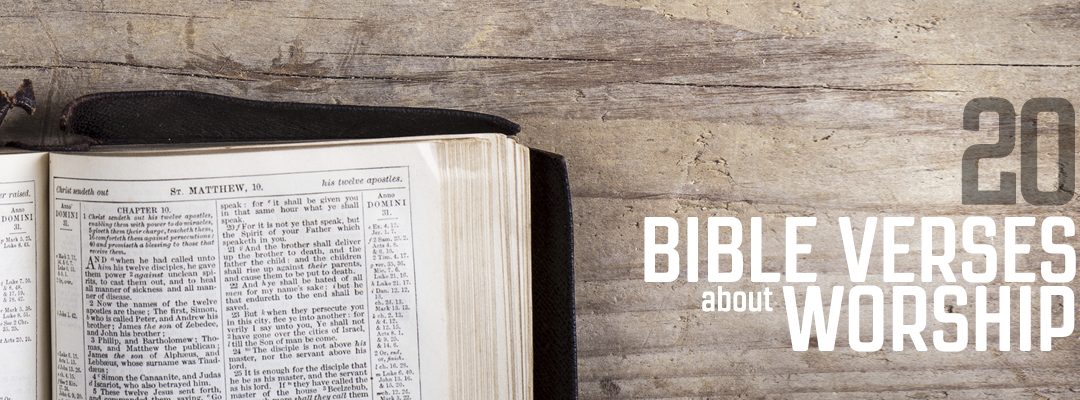



The license issue is a little confusing to me. If I video from a drone our church website do I need a commercial license (eg VBS – to share with kids, parents and congregation on our facebook page)? Or to share memories of a family reunion with family members on You Tube?
My desire to “drone” comes strictly from my hobby of photography with NO desire to sell anything. I do however share pictures with friends and family.
If there are too many hoops to jump through I will not pursue it.
Hi Albert! This part of the license is confusing for sure because from what I can tell, the FAA hasn’t provided a lot of information on whether you can give away your footage or not. I do know that a few hobbyists have been fined for selling their footage and photography. They pay big fines, and so does the client. I do know that if you put your videos on Youtube as a hobbyist, this is considered “monetization”. I wouldn’t put any drone footage on Youtube if you are simply a hobbyist. The FAA just tightened the reigns on hobbyist drone pilots last month with even more restrictions to keep the skies safe. I would highly recommend pursuing the Part 107 license. It would allow you to sell or give away your footage to ministries and non-profits without any issues. If you have more questions, let me know! God bless.
I am a licensed FAA sUAS pilot. According to FAA rules, we cannot fly over people if we fly commercially, so is the way around this is to donate the drone footage? I don’t see how that can be OK if we are flying over people.
Hi Mary! If you are flying drones at all, you cannot fly over people. If you are a Part 107 Licensed Drone Pilot, you can then donate your footage. You can film people from an angle, but for the safety of everyone involved, you do not want to fly over people. Let me know if that answers your questions or if I can help further.
Hi , we are having our friend’s daughter holly communion in the church and i would like to take drone footage of this. am a hobbyist and will be taking care of all the laws for hobbyist. should i be taking permission from FAA or church ? can you please advise.
Hello! A question that I would ask: Are you flying the drone INSIDE the church? If so, I would receive FULL approval from the leaders of the church. Secondly, I would make sure that you are insured in case there are any mishaps. Flying indoors is VERY risky and should only be performed by those who have many hours of experience. If you are flying it OUTSIDE on the church property, while you don’t HAVE to seek approval as the church does not own the air above them, it is always good to communicate with the leadership what your intentions are. Secondly, use the “Air Map” app to make sure that you are not within any restricted flight areas. Within the app, you might go ahead and purchase insurance for that specific flight as well. This will protect you in case there is anything that goes wrong. Last, remember not to fly over people at all as this is against FAA rules. ALWAYS check your surroundings and use precaution. It takes only a few seconds for something to spin out of control and ruin your day. I hope everything goes well for you and blessings in your ministry! Let me know if you have any other questions.
Don Franklin on August 23rd at 6:58 PM
As a hobbyist can I use Drone Video footage that is filmed in approved locations in the background of our Live Streaming Videos?
Hello Don, if you were to use your drone footage in a live stream and it is for church, you would be technically using it for commercial purposes. I would highly recommend getting your Part 107 license so that you are free and clear to use your footage in commercial ways. Let me know if you have more questions!