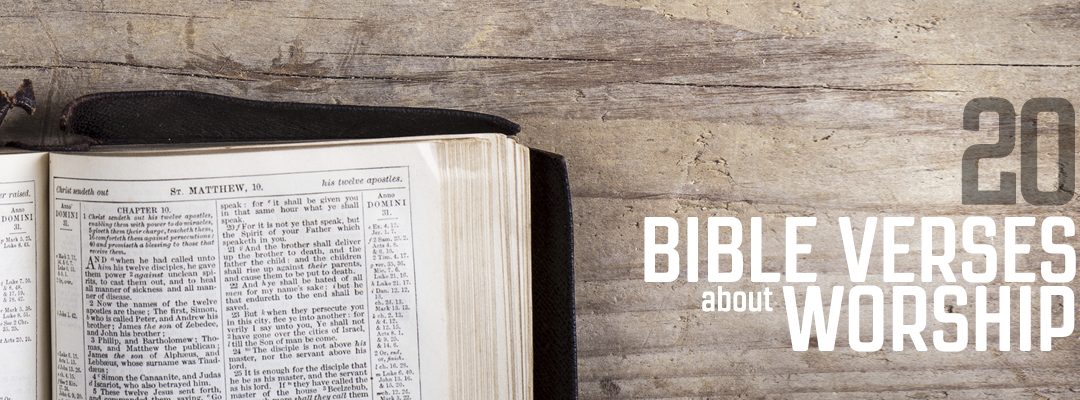There are a number of features in Bible Presentation Software that are under-rated, unnoticed, or even unavailable depending on what program you’re working with. To help “narrow the playing field” we’ve created this helpful article to ensure that you’re maximizing the potential of your bible software.
Whether you’re using bible presentation software for Mac or Windows, these features can take your experience from good to great. Once you begin to utilize some of these features, your job will even become easier!
1. Using Templates For Bible Presentations
Templates are easily one of the most underrated features within worship presentation software. In simple terms they allow you to insert a song, bible, or text cue into the program with a “preset format”. This isn’t limited to just adjusting the text box or positioning, but it typically includes a background as well.
So, if you were to take some time creating one of these, you could easily apply it to any new items that you insert and build for your church services at a quicker and more efficient rate. Your sermon prep time will hopefully be reduced dramatically to give you more time to do the things you love with family and friends.
2. Setting A Default Bible Translation
Bible passages are among the most important functions of cross platform worship software. The ability to study the bible, and show your congregation different translations is huge! We live in a time where a bible app on a member’s phone can easily pull up original languages like Greek and Hebrew and compare them to our modern day translations. If their mobile bible can do it, your worship service builder should be able to do this as well.
One thing to look for in your software to make your experience better, is to look to see if you have the option of setting a default bible translation on your program. Oftentimes the programs we get offer a lot of amazing options to send the bible passages to the big screen.
While having a lot of translations is great, you probably have a bible in mind that your pastor prefers. Setting a default bible will allow you to quickly pull that translation into our program making for an easy worship and sermon experience.
3. Using Libraries In Bible Software
Using libraries can enhance your program to an extent that many people are aware of. Our program MediaShout let’s you set images, video files, and audio files into a default library within the program. This feature would allow you to easily click and drag from the library into your script that you’re building.
Say you’re importing a song in the form of a video you’ve purchased or even a free worship track that you’ve found online. The library being set up in MediaShout could allow you to simply click and drag into the program if you put them in a specified folder, which would then stop you from searching endlessly in your file explorer! This brings me to my next point.
4. Having A Set Backgrounds Location
Should your program not offer the above ability to have a library of videos, images, and audio all within the program, you really need to consider creating a default location that you put all of your media content mentioned above. There’s nothing worse than taking time to download a large video file you want to use to welcome your church on Sunday, only to get to prepping your service and not knowing or remembering where to find your file.
Create a new folder on your desktop and separate and organize them as you go. Have a set folder for backgrounds, welcome videos, countdowns, etc. and I promise this will make your workflow ten times better. It takes time to set up, but if you’re diligent in this, it will provide for a much simpler editing process.
5. Operating With A Confidence Monitor
Have you or a church volunteer you know ever wished there was a way to see what was coming next so that you feel a bit more prepared? Or has your pastor or worship team asked you to show an image on the back wall so that they can also watch the announcement videos for your church, see the next line of a stanza coming up, or see a clock or timer? If so, a Confidence Monitor is what you need to take advantage of if your program offers it.
The confidence monitor would allow you to do all of these things and more. It’s perfect for church services in the modern era and is extremely versatile. It makes the presentation itself feel more professional and with certain programs is very easy to edit and use.
Many churches use that confidence monitor for streaming outputs as well which is especially useful in today’s services with many watching FaceBook Live and Youtube from home. If you’ve never utilized this, try MediaShout’s free church presentation software trial to get up to speed!
6. Time Trigger/Auto Advance
It’s no surprise that announcements take up a huge majority of the prep time for your church services. Many volunteers practically dedicate their lives to making sure that the announcements run smoothly, many of them by clicking through them manually on their keyboard or with a remote control. The issue is, we’re human, and humans make mistakes.
With Time Trigger or Auto Advance tool in your Bible software, you won’t have to worry about you or your volunteers forgetting to start the countdown at the exact right time, nor will you have to worry about accidentally advancing through the announcements too quickly. These helpful tools take care of that for you.
An Auto-Advance is manually set, you punch in the amount of time you want the slides to advance manually to each page you have. This keeps your slides punctual and intentional. If you’re looking to set up a loop effect, this is the feature to use.
A Time Trigger would do something similar, but in a different way. A Time Trigger would allow you to get a preview of the items being fired to the screen, and set an advanced time lock manually. For example, if you have an audio track playing behind a song, you can preview the audio and hit the spacebar on your keyboard to let the Time Trigger know when you would like to advance each page.
Rather than manually typing the time you want to advance it at, hitting the spacebar will set a “trigger” letting it know when each page needs to advance in relation to the song! This is an amazing feature to utilize if you didn’t know about it already!
7. Building Sermons From Scratch
There is only one program on the market that has a feature that makes it so easy to build a sermon you can do it in 7 minutes or less. That program is MediaShout 7. This program has a “Sermon Builder Tool” that walks you through inserting your Title, Sermon Points, Bible References, and a background all at once through a practical and easy setup tool.
This tool is perfect for small churches where the pastor has to build his or her own sermons and doesn’t want to use PowerPoint to do it. Many churches and pastors have saved a ton of time taking advantage of this short walkthrough tool and believe it to be an absolutely necessary function to use in their tech ministry.
Are there any features, tips, or tricks that we’ve missed in this article that you think are untapped or unnoticed? Let us know in the comments below!