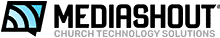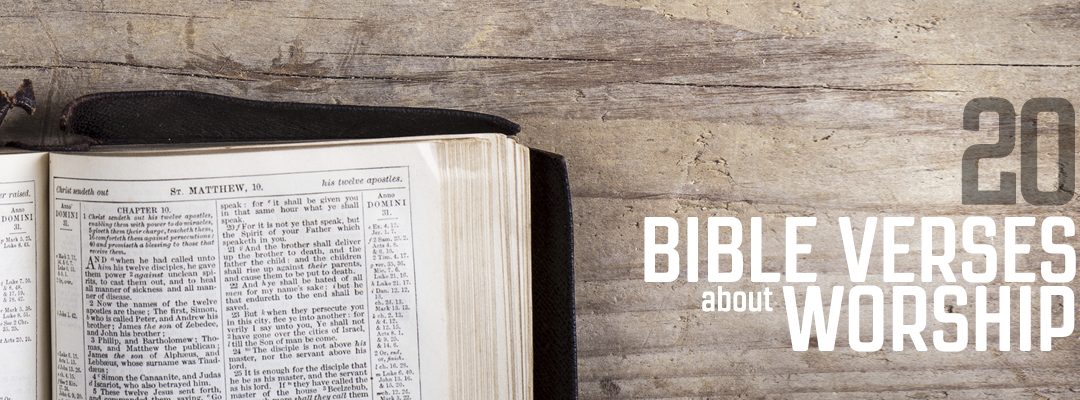Why Seamless Worship Presentations Matter
A well-crafted worship presentation enhances the service by minimizing distractions and allowing the congregation to focus on worship. Whether you’re displaying song lyrics, Bible verses, sermon notes, or announcements, smooth and professional slides can create an engaging and meaningful experience. This guide will walk you through best practices to ensure your worship presentations run flawlessly every time.1. Plan Ahead for a Smooth Workflow
While MediaShout is the best solution for running things on the fly when you have to, preparation puts you in a better spot for a seamless worship presentation. Here’s how to get ahead:- Gather All Necessary Content Early – Collect song lyrics, Bible verses, sermon slides, and media assets at least a few days before the service.
- Use a Consistent File Naming System – Label files clearly (e.g., “Sunday AM 2-16-25 Service.sc7x”).
- Create a Standard Order of Service Template – Save time by using a reusable format that includes common elements like welcome slides, songs, scripture, and closing remarks. You can save this as a MediaShout script you start with each week, such as Sunday AM Template.sc7x, then “save as” to a new file, dated for each week’s service.
2. Choose Readable Fonts and Colors
Legibility is crucial for both in-person and online worshipers:- Stick to Simple Fonts – Use clean, sans-serif fonts like Arial, Montserrat, or Open Sans.
- Use High Contrast – White text on a dark background ensures clarity. Yellow is great for emphasis on certain elements of the stage display/confidence monitor.
- Avoid Overcrowding – Keep lyrics to 4-5 lines per slide to maintain readability. MediaShout makes it easy to insert page breaks on text, Bible, and lyric slides.
3. Optimize Worship Lyrics and Scriptures for Engagement
- Break Up Long Passages – Display Bible verses in digestible chunks rather than large blocks of text. You can simply resize the text box and MediaShout will adjust how the scripture is broken up, or you can manually insert page breaks. (There are also settings such as one verse per page, etc.)
- Align Lyrics with Music Flow – Ensure slides advance naturally with the song tempo to prevent distractions. Fire each slide a little bit early so people singing will know the words that are up next as the current slide is ending.
- Use Copyright-Compliant Lyrics – Ensure you have the proper licensing for displaying song lyrics (e.g., CCLI SongSelect license, which can be integrated into MediaShout and allows for point and click insertion of almost any worship song in the world).
4. Use High-Quality Backgrounds and Media
- Select Subtle Motion Backgrounds – Light motion can enhance the atmosphere without being overwhelming.
- Avoid Cluttered Images – Ensure backgrounds do not compete with the text.
- Use Consistent Branding – Maintain a cohesive look with your church’s colors and style.
5. Leverage Church Presentation Software Features
- Use Automated Scripture Lookups – MediaShout can pull Bible verses directly into slides. It comes with over 70 Bible versions for immediate access to different translations as needed.
- Take Advantage of Pre-Built Templates – Saves time and ensures consistency. Beautiful templates are included with MediaShout.
- Enable Easy On-the-Fly Adjustments – MediaShout allows quick edits if needed during the service, in a way that won’t be displayed to the congregation. Plus, you can use fire-on-the-fly features in the Lyric and Bible windows to quickly display songs or scriptures that weren’t on the original service plan.
6. Test Everything Before the Service
- Do a Full Run-Through – Check slides for typos, misalignment, or missing content.
- Test on the Worship Display Screen – What looks fine on a computer may appear different on a projector or TV screen at a distance. It’s helpful to stand in the last row of seats and make sure you can read what’s on the screen.
- Check Audio/Video Files – Ensure videos and audio cues actually work and play correctly. You don’t want the first time you’ve seen a video to be when you launch the slide in your live service.
7. Train Your Team for Success
- Have a Dedicated Tech Volunteer Team – The obvious is a person to operate the slides. But you can also designate a tech director (even if this is just a knowledgeable and dedicated volunteer) to help troubleshoot issues that may arise on Sundays.
- Create Quick Reference Guides – Provide cheat sheets or short videos on using the presentation software.
- Hold Regular Training Sessions – Familiarity leads to smoother operation and confidence in handling the software.
- MediaShout Plus offers solutions for many of these ideas such as pre-made, downloadable training videos on demand, scheduled expert-led training sessions for your entire team over phone and video, and on-call tech support for Sunday mornings.
Final Thoughts
Seamless worship presentations don’t happen by accident—they result from intentional planning, the right tools, and a well-trained team. By following these best practices, you’ll create an environment where your congregation can focus on worship rather than distractions. Looking for an easy-to-use church presentation software? Try MediaShout today on a 14-day free church presentation software trial to take your worship presentations to the next level!