What if your sermon presentation could be more than a simple tool to help people read along? What if you could actually use your worship presentation software to make worship services more engaging? We believe you can.
Here are 7 ways you can use church service presentation elements to keep people occupied during your message.
1. Use more images in your church presentation
Don’t just use your presentation as a vehicle to pass on the sermon notes and verses you’ve pulled together during your sermon preparation . Keep people’s attention by incorporating more pictures. Maybe it’s a picture of the Bible characters you’re talking about. Or perhaps it’s finding interesting ways to draw people into your verbal illustrations with similar images. Maybe it’s even the use of video files.
2. Set up the slide as an “A-Ha” moment
Your presentation can be part of your message. You can do this by using the sermon to set up an important truth that will be delivered in text from the presentation. One way you can do that is to ask a series of questions with the same answer that grow more earnest and passionate. At the climax of the questions, answer them on the big screen.
3. Go to black until there’s a big point to make
If you tend to have something on the screen at all times, change it up. It adds more importance to your presentation if it’s black until you have something important to communicate. Play with the rhythm of your presentation, and really think about how you’re using visual silence. This can make all the difference.
4. Use iconography between points
Instead of going to black between points, you can use iconography or other spiritual or meditative artwork. This can help set a devotional mood during the message which can greatly impact how the message is received.
5. Use artwork from members of your congregation
Do you have artists, photographers, or videographers in your congregation? Use their artwork during your messages. If you have sermon series planned out ahead of time, you can work with them to get material to use as slide backgrounds or accompanying images. This will help them feel more appreciated and involved and can help get the congregation more engaged.
Including the work of other church members improves the buy-in of your whole community. It enables them to see how all their gifts are used collectively in the building up of the church.
6. Dialog with the presentation
Here’s an idea that can add an entirely different element into your presentation. Why not set the presentation up as one side of a dialogue? This can be done for comedic relief where the text plays the same kind of role that a ventriloquist’s dummy might, or it can be done for a more serious effect where the text plays devil’s advocate or asks probing questions.
7. Use fill-in-the-blank slides
Once you put a slide up, people instantly divert their attention to reading it. A way you can make them dependent upon the message while using the presentation is to leave blanks in the slides. People will turn their attention back to you in order to fill in the missing pieces.
If you enjoy a fun verbal exchange with your audience, you can make the blanks more obvious and encourage people to fill them in while you’re reading the text!
What presentation tips or tricks do you have?
This is only a handful of potential ideas for creating more engaging presentations. We’d love it if you left us a comment to share the ways you keep your church captivated and involved during presentations!
Using the best software for churches is one way you can equip yourself to help the congregation engage with the message. Check out the latest version of MediaShout today to see how easy it can be!
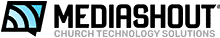


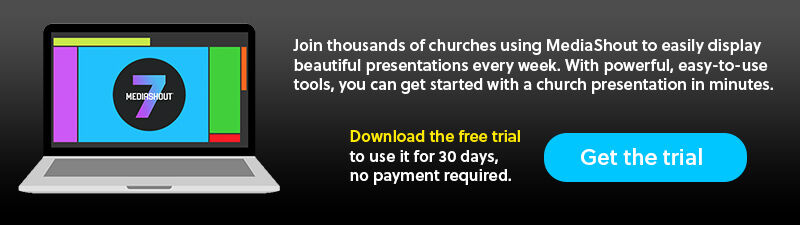







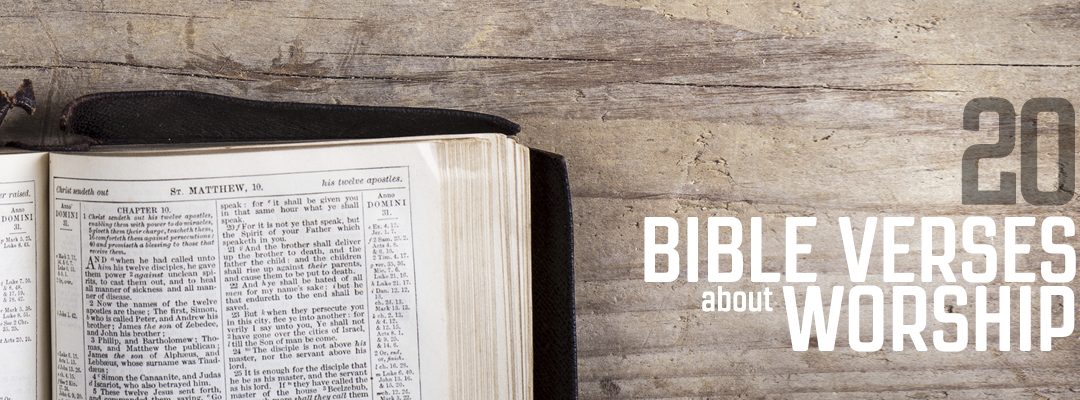



Some good ideas – but I NEVER go to a black screen – I think it looks poor, unless you’re going to fly the screen out of the way. So ignore point 3 and pay attention to point 4! Even a plain colour or gradienty looks better than a blank screen. I often use a relevant simple graphic as a “”holding slide” when there’s nothing specific on screen.
I definitely agree that whatever is on the screen needs to be relevant – when it ceases to be relevant, take it down.
A while ago I did a series on Paul’s missionary journeys, and using simple reveals in powerpoint I was able to aminate the lines on the map showing his route – that got attention effectively, and PPT runs OK in Media Shout (at least it does in version 4 which is what I was using.
Rev. Tony,
Great thoughts. The black screen (“visual silence”) is very intentional and used sparingly (not every Sunday). It is during those moments where we don’t want a distraction of what is on the screen to interfere with what is being presented (think of it as a “Moment of Silence” but visually). Otherwise, I always recommend something on the screen (church logo, sermon series graphic, etc.) when there is not a reason to intentionally be black. Thanks!
Aaron, thanks for the insight.. That is very helpful.
Our pleasure. Happy to help!
I love #5. It is a way to engage people that are often not involved. Also a great way to involve children – and everyone loves kid’s art.
Thanks for sharing! Great ideas!!
Sorry, we don’t use MediaShout; however, the software we do use has a feature that lets you put some text on the screen as an alert, such as “Would Little Johnny’s parents go and resuce the nursery workers from your screaming child” or “License plate 123456, you’ve left your lights on.” It superimposes the message on the screen in a red box (like hilighting). I sometimes use that when the pastor throws out an important thought. I’ll quickly type up the phrase or sentence he just said and put it up on the screen. I don’t do it often, but periodically it’s nice as a way to hilight an important point.
I can also take down the words but leave the background image on screen. I frequently do that. It stems from the overhead projector days when the pastor would turn it off because he knew that leaving it on caused people to read ahead and not pay attention to what was being said. When we went to a computer I continued the practice and will take down the words so that people focus on what he’s saying, but leave the background image so there is something to look at. One key stroke and the words are back on screen as soon as he moves back to the scripture that he’s talking about.
James – I’m glad you found the article helpful. Just like the program you use, MediaShout has the ability to put text over top of your cues for nursery announcements just like this. You can configure the font and add additional objects (images, colors of the text box, or even an outline around the text box itself to make it stand out. We also have a Clear Main button where you can remove the text from the screen and leave the background. As mentioned, this is great for sermon slides as well as instrumental breaks in the middle of songs. Thanks for sharing!
Where do I find instructions for doing these things?
In Version 6, these Key Text tools are found in the Advanced Tab -> Keys section. The Key text will allow you to type in text within the box and fire it to either the main screen (the “M” button), stage screen (the “S” button), or both. To edit how it looks, click the “E” button to the right of the box and it will open it up in the Edit Area, allowing to move its location, change its font, add objects, etc. as you need. Once you are done, click the button in the bottom right below the Edit Area to save it so that all you have to do is type text in the box on the Advanced Tab. Thanks!
I always go to a black screen when the scripture passage is no longer needed on the screen. I believe the black brings back their attention to me. I do not like using images because, I don’t want someone’s mind to wander in a different direction. I have gotten to the point of keeping scripture and other points very simple with bigger fonts to make certain the people can easily read the scripture. Good article, and I’ll have to look more into point 6. I’ve never tried that, but that looks interesting and can add a little fun and excitement to the message!
I never use black screen. It looks like the tech got lost. It’s like driving down the road and in a twilight zone effect the road just disappears for a ways. It’s uncomfortable for the viewer. I used to be one before I got to take over the visual media job and I remember that as one of the things that made me cringe.
As mentioned above, the black screen is an intentional thing that you, as the operator, and the congregation are expecting. I don’t do it every week, but a perfect time that I do is during communion. I want people to be focused on the elements and the message around that and I don’t want anything on the screen (even an image or slow moving motion) to distract from that. Our lighting compliments that, too. There are no colors on, just spots focused on where the elements are.
If you’ve not tried Visual Silence, let me encourage you to do it. If you do it when it doesn’t fit, of course you will cringe (and I think we all have experienced that), but just like each of your images behind your lyrics should be intentional, Visual Silence is also an intentional step (not an accident).
I too don’t like using the black screen, i had too much of that with technical difficulties before I got Mediashout. What i do use a pictures of the cross, and i use the same pic for several weeks, so it is familiar and so not too distracting. If one has the time and equipment, it’s nice to have pics of local crosses that the people in your congregation will recognize, or as mentioned earlier, pics from your church members.
Kris – thanks for the added thoughts on this. Having recognizable imagery is very important to avoid distractions. Be blessed!