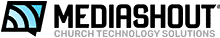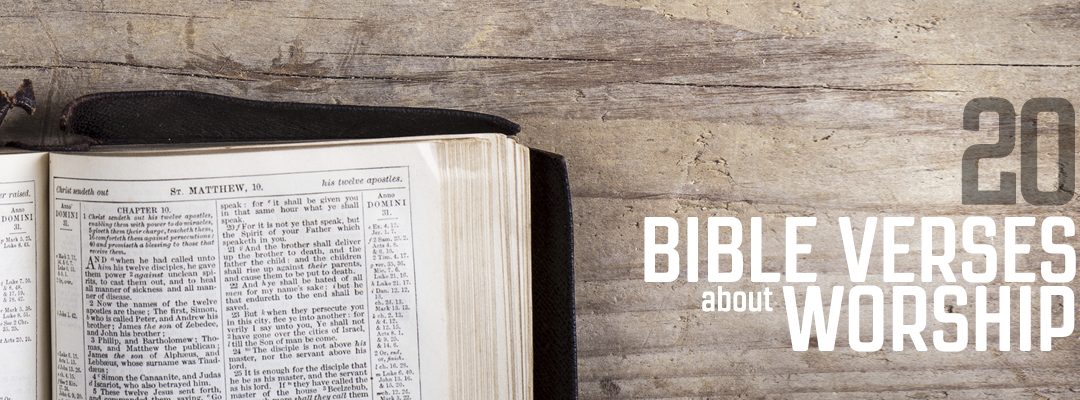Every church wants to stay current with technology, but figuring out what to upgrade first can be tricky. From soundboards and lighting to church presentation software and streaming systems, it’s easy to get overwhelmed by the options and the costs.
Creating a church tech roadmap helps you prioritize upgrades, plan your budget wisely, and invest in tools that make a lasting difference in worship and ministry.
1. Start with Your Sunday Morning Core Systems
The heart of your technology setup is your weekly worship service. These are the systems that impact every attendee—both in the room and online.
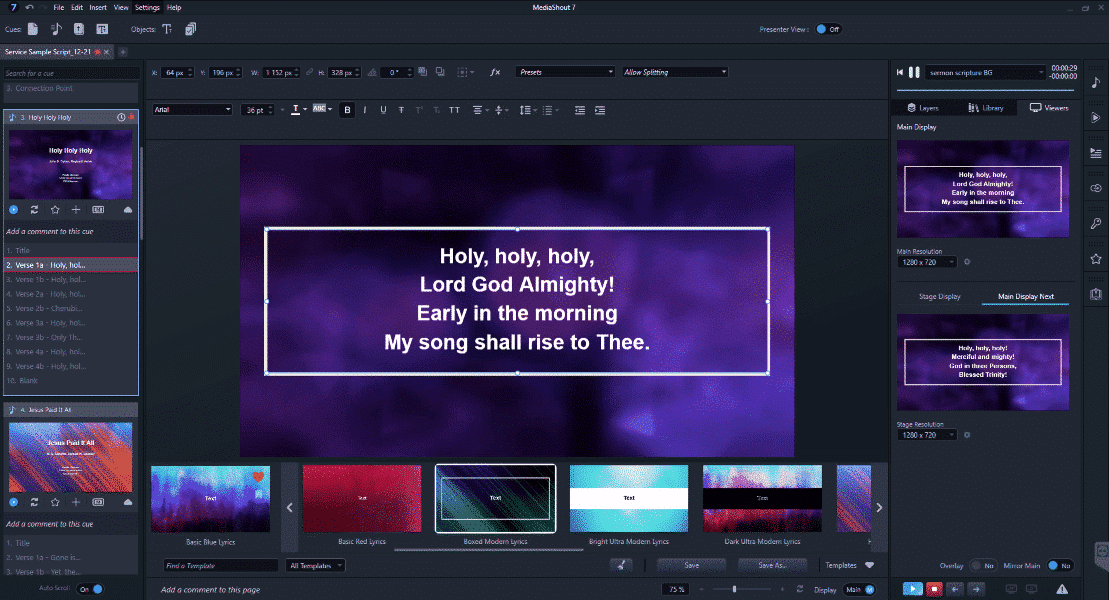
Upgrade Your Church Presentation Software
Your church presentation software drives what people see on the screens—lyrics, scriptures, videos, and sermon visuals. Outdated software can slow things down or create distractions during worship.
MediaShout 7 is one of the most trusted church presentation software tools. Built specifically for churches, it includes more than 70 Bible translations, runs smoothly on Windows 11, and is a one-time purchase—no recurring subscription fees. That makes it ideal for long-term budgeting.
If your computer hardware is aging too, look at MediaShout’s Church Presentation Computer Bundles. Each system is pre-configured and tested for worship use, ensuring you get reliable performance right out of the box.
2. Upgrade Your Soundboard and Audio Systems
Audio is one of the most mission-critical pieces of your tech setup. If your soundboard is over ten years old, consider upgrading to a digital audio console that can handle multiple mixes.
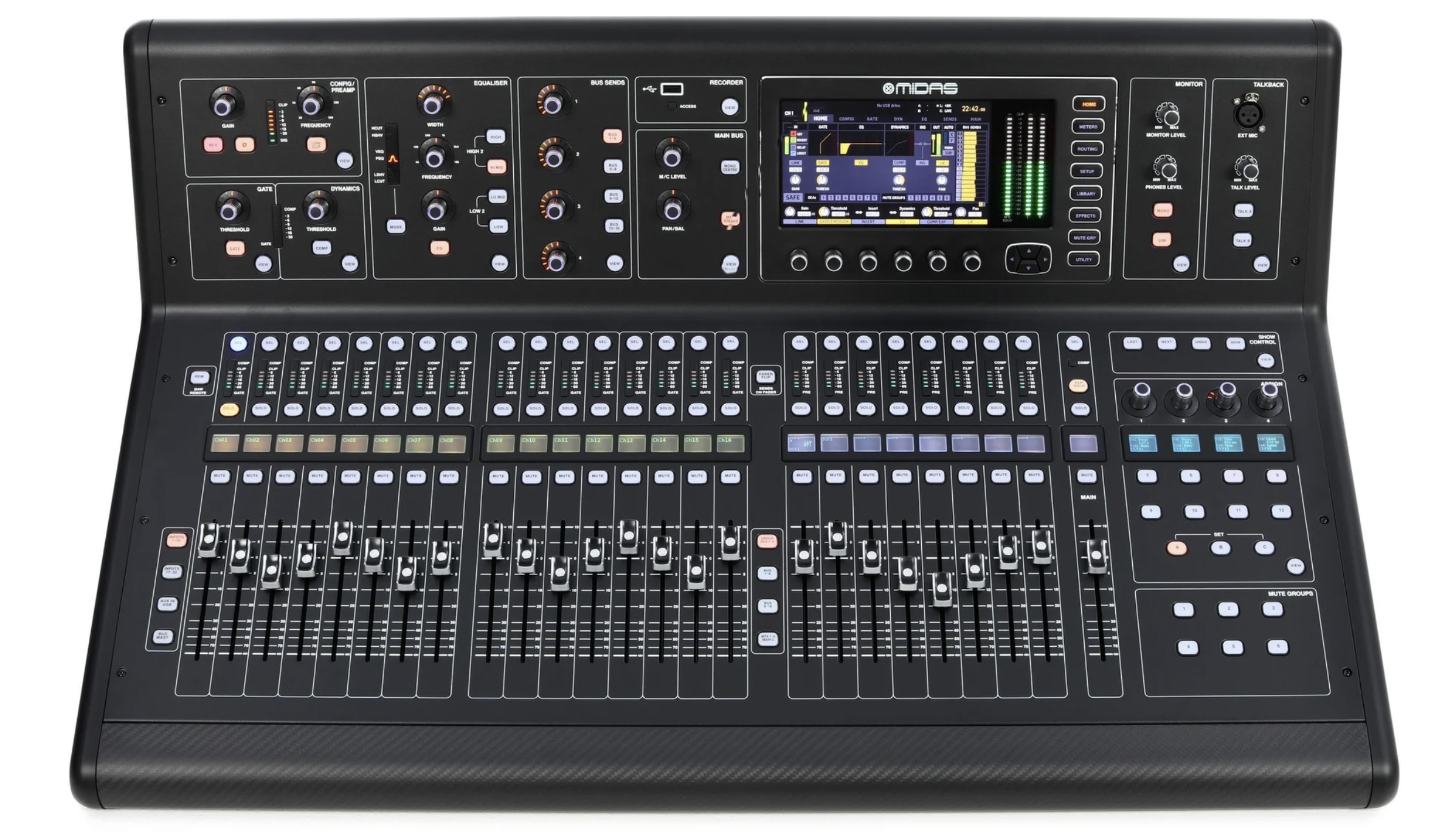
Popular church options include:
-
Behringer X32 or Midas M32
-
Allen & Heath SQ Series
-
Yamaha TF Series
These mixers make it easier to manage live sound, monitor mixes, and stream audio to online viewers. You’ll also want to budget for a few solid microphones and DI boxes—clean inputs create professional sound even on a volunteer team.
3. Strengthen Your Live Streaming Setup
Even after in-person attendance has returned, streaming continues to connect with members who can’t be there physically. An effective streaming setup doesn’t have to be expensive—it just needs to be consistent and simple.
A reliable platform like BoxCast lets churches stream to YouTube, Facebook, and their own websites simultaneously with minimal tech complexity. Pair it with:
-
Cameras: Panasonic, Sony, or Canon (midrange models work well)
-
Video switchers: The Blackmagic ATEM Mini Extreme for multi-camera mixing
-
Presentation software: MediaShout 7 integrates cleanly with streaming workflows, allowing separate displays for the live audience in the room, as well as a separate output that can be used for the stage display (confidence monitor) and/or feeding text to overlay on live streams.
4. Update Your Lighting for a Better Experience
Lighting shapes how your service feels—both for in-person worship and for live streaming. Upgrading to LED stage lighting not only looks better but also saves energy and heat output. LED fixtures are less expensive than ever before and are easily controlled by lighting software or a small console/software combo.
Start small by replacing spotlights with LED fixtures. When your budget allows, move to programmable systems using controllers or software solutions like the Chroma-Q Vista. Consistent lighting improves visibility for your congregation and drastically enhances the quality of your video feed.
5. Modernize Ministry Computers Beyond the Sanctuary
Don’t stop at the worship center. Reliable computers in your offices, youth spaces, and children’s areas can transform day-to-day ministry efficiency.
ChurchComputers.com offers dependable systems for every ministry area—from check-in stations to administrative offices. Their everyday ministry computers are optimized for church workloads, with the performance and durability you need for ministry work all week long.
Combined with your MediaShout church presentation systems, these upgrades help your entire staff and volunteer team serve effectively and stay focused on ministry.
6. Build Training and Support into Your Roadmap
Your church tech roadmap shouldn’t end with buying new gear. Plan for ongoing training, technical support, and media updates to keep your systems running smoothly.
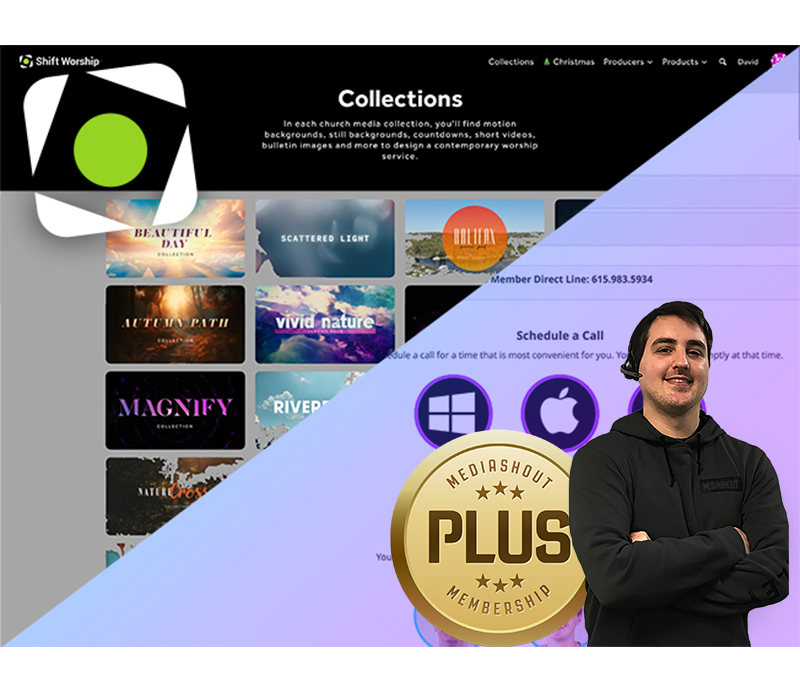
The MediaShout Plus Membership provides expert phone and remote desktop support, plus training sessions for your media team.
Pair it with the Shift Worship Media Plan for access to fresh, high-quality motion backgrounds, loops, and seasonal visuals every month.
This ensures your volunteers stay confident, creative, and supported long after the new equipment is installed.
7. How to Budget for Church Tech Upgrades
Here’s how to make your church tech roadmap financially sustainable:
-
Prioritize visible impact: Start with what directly affects your congregation’s worship experience.
-
Plan yearly upgrades: Tackle one or two areas each year to spread out costs.
-
Account for hidden expenses: Don’t forget accessories, mounts, cabling, and training.
-
Partner with church-focused providers: Choose vendors who understand ministry, not just hardware.
Final Thoughts
A clear church tech roadmap helps your ministry grow with confidence. By planning upgrades in presentation software, audio, streaming, lighting, and everyday ministry computers, you can enhance both excellence and efficiency—without overextending your budget.
Start planning your upgrades with trusted, church-specific tools:
-
MediaShout 7: Church presentation software built for worship.
-
Church Presentation Computer Bundles: Optimized, preloaded worship systems.
-
Everyday Ministry Computers: Reliable systems for offices, youth, and children’s ministry.
Your tech should amplify your mission—not your stress.