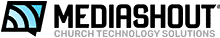Error – 2146762495 – Time and Date are Wrong – UPDATE
See our Knowledge Base for more information.
If you get an error like below:
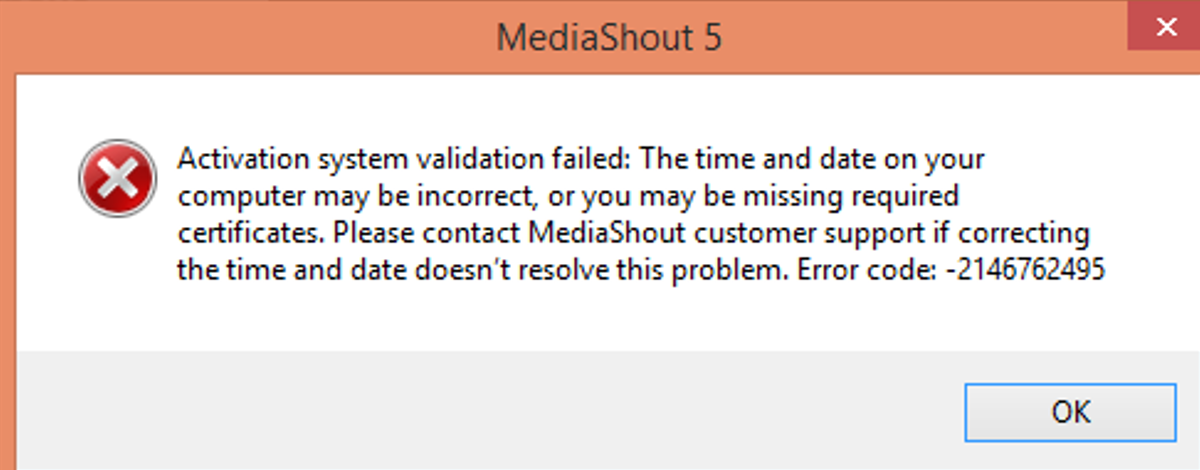
You need to update your MediaShout (this is an error that affects versions of MediaShout V4 and V5 prior to Oct. 5, 2015). See below for fixes for your specific version.
VERSION 5.2 Fix:
1) Please download and save the latest Version 5 from the link below:
V5 Setup File
2) From your Downloads folder (or from where ever you save the file), double click the file called MS5Setup.exe to Install it and then open MediaShout 5 and you should be set. If you are updating V4.x and V5.x, please update V4.x first (see below).VERSION 4.5 Fix:
1) If you already have MediaShout V4.5 installed, please download and save the update from the link below: