We live in a time of amazing freedom in worship. There are countless worship songs on the market today, and thanks to the internet, they’re only a few clicks away. It can feel overwhelming at times, especially if the worship leader is giving you a complicated setlist that you have to build in your church presentation software for this week’s worship service.
You may be wondering what the right amount of songs to have on hand is, or maybe you’re looking for ways to enhance your creativity with these songs! To help make your job easier we’ve come up with some helpful guidelines for you to follow to get the job done efficiently and easily!
Guidelines for Praise and Worship Songs
1. Keep It Simple
The most important guideline to implement when preparing your worship service is to keep things simple. Many churches run into issues because of how large and convoluted their database of songs is. Make sure that your library only contains the songs that you know are typically used at your church.
A simple rule to live by is to not let your overall database of songs exceed 1000 within the library of your worship presentation software. This allows for easy flexibility through your program’s search engine if it has one, and allows for a quick insert into the service. After all, you won’t be using all 1000 of those songs in a week, month, or even a year, so cutting down the number of songs you have will save you some time in the long run.
In addition to this, think of ways that you can easily transition between the songs you have and the sermon. You don’t want to overload one presentation file with a ton of songs with the same background making it hard to find your place. Try switching the backgrounds you use to keep track of where you are.
Also, make sure that if you’re using a remote control that it doesn’t get clicked accidentally before the team moves to the next stanza. There are many other mistakes that can be easily avoided like this one if you remember to keep your presentation and songs simple and remember that sometimes less is more
2. Utilize Your Church Software’s Features
In addition to keeping track of how many songs are in your library, your program may have some amazing features designed for keeping your most important songs ready to go at a moment’s notice, such as MediaShout’s “Cues Library”.
MediaShout’s Cues Library allows you to save any type of slide that you create to a library within their program that can be pulled from again at any time. That means that the days of flipping through your old presentations to find the exact slide you need are over. Instead, you can save your most important slides in one place so that you can reuse them later without getting lost or dragged down the rabbit hole of your systems file explorer.
There are a lot of options on the market for presentation management for your church services. Whether it’s Faithlife Proclaim, Worship Extreme, Sharefaith Presenter, or other software for churches, they simply don’t offer the same options that MediaShout does.
There is only one program on the market that offers this cues library as a presentation tool. That is MediaShout. If you’re interested in this you can try MediaShout’s free church presentation software trial today.
3. Maintain Your Audience’s Interest
This does come down to personal preference at the end of the day. Each congregation is different and each member of the body of Christ requires different things. However, it is important to maintain a sense of intentionality when it comes to their worship experience.
If it is in your wheelhouse to come up with the list of songs for the week, avoid using the same worship song every week or every other week in order to keep the arrangement from going “stale”. Worship is designed to be an intimate experience with the Lord, so we must follow His direction in everything we do and this includes the list of songs we put in each week’s service.

In need of some FREE background media for your worship presentation software? Download this free media pack to get you started today!
Creating Worship Songs From Scratch
An incredibly important thing to remember is that you’re not just limited to your worship software’s default library of songs that come with the program. Any good church presentation software will give you the ability to create songs from scratch, insert sermon notes on the fly, and use beautiful video files as backgrounds to enhance your service.
The ability to allow you to manually insert worship songs that you or your team have written is a big one and shouldn’t be neglected!
The ability to create songs from scratch can also be used to copy and paste lyrics from other songs and songwriters that you have permission to use. This is a game-changer for your worship songs library and it can take your weekly church technology experience from good to great.
Another great option to consider is a membership with SongSelect. This is a key ingredient if you’re looking for ways to insert songs into your script with little to no work involved.
SongSelect is owned by CCLI, and the SongSelect membership allows you to download songs directly from their massive database directly into your worship song library. Though many churches think that it’s alright to use free worship songs they find online, they often don’t realize that many of these songs hold copyrights they are violating without having the proper CCLI license.
Using SongSelect and CCLI together you can simply insert it into the program. You don’t have to type, copy and paste, or even edit and format a lot of the time. All of the hard work is done for you and you no longer have to worry about violating copyright laws!
Take advantage of this feature through the best church presentation software on the market, MediaShout.
Practice Makes Perfect
There are a lot of different ways to add worship songs to your services and we hope this article is a helpful presentation solution if you’re looking for one. We believe that the above guidelines and tips will help your ministry in all of its endeavors in regards to displaying lyrics to the “big screen”. If you’re looking for a cross-platform worship software to use on both Mac OS and Windows OS to utilize these amazing guidelines, let us know!
Is there anything your church does to grow your lyric database that we may have missed? Let us know in the comments below!

Ready to switch to the best worship software on the market? See what MediaShout church presentation software can do for you and your ministry. Download the FREE 30-day trial today!
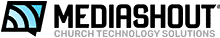









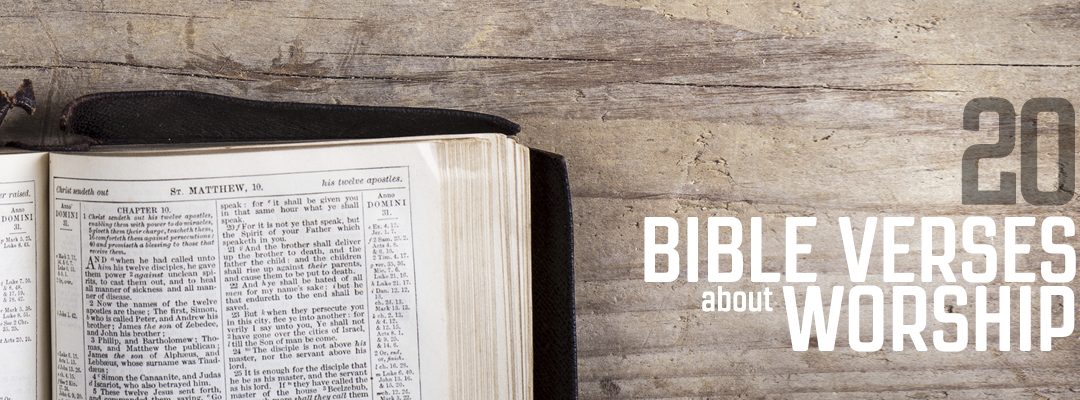



Hello ! My name is Pastor Dan Davey. I’m planting a new church in Cape Cod MA. This is the third church I have planted. Conventional wisdom says start with Bible studies and then move to a worship service.
However, we are in a post-Christian atmosphere here in MA. The Lord seems to be saying to start with worship in a rented established church building (which conveys “legitimacy” and “tradition”, both important factors in this area). Then, as trust is built and numbers grow through our planned outreaches and invitations, move to Bible studies in homes. (Most people in this region don’t easily open their homes or visit the homes of strangers/acquaintances. That is reserved for family/close friends.)
With our small group (and without live musicians at this time), we were hoping to hold our services with worship songs led by the actual artists singing them (via YouTube). This would allow our group to be “singing with the singers”, not just the song/lyrics/static or moving scenery backgrounds.
However, I understand from CCLI that due to copyright issues, this is not allowed w/out the express written permission of the artists/publishers. As you could imagine, this could be a time-consuming and almost impossible task to track down the rights for every song we would like to use.
Do you know of any legal way we could still use the original artist’s version of their song in our worship gatherings? Do you know if any company is seeking to explore the use of these touching and dynamic worship videos, often recorded live at the worship site & posted on YouTube? Your timely help in this matter is much appreciated! We are hoping to launch on March 6, 2022. Thanks and God bless you!
PS Website 95% completed but not launched yet.
Hi Dan! Thank you for posting your comment here. We cannot give any legal advice, but we can try to guide in some areas. Do keep in mind that playing YouTube in a public setting is actually against YouTube’s policy. Sadly, you’ll want to refrain from that. If you do go to our store at media.mediashout.com, there are videos there that are like a “karaoke-type” style that would be legal to sing with. I would recommend reaching out to CCLI directly as they are the legal people that can give you a clear and precise answer for your ministry. They may even be able to help you creatively!