VIDEOS MED FUNKTIONER
MediaShout 7 är lätt att använda och kommer omedelbart att kännas bekant.
Det är funktionsrikt men det är så enkelt att du inte behöver vara ett proffs för att använda det.
Lär dig mer med hjälp av det interaktiva innehållet och videorna nedan!
-

MediaShout 7 - Editor
-
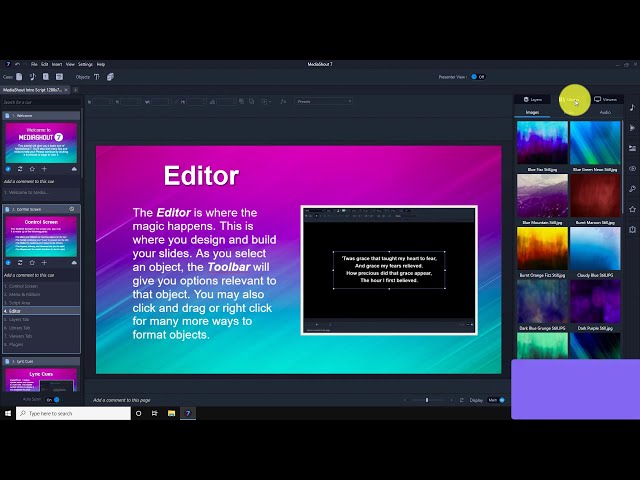
MediaShout 7 - Layers, Library, Viewers Tabs
-

MediaShout 7 - Plugins
-

MediaShout 7 - Cues Library Basic
-
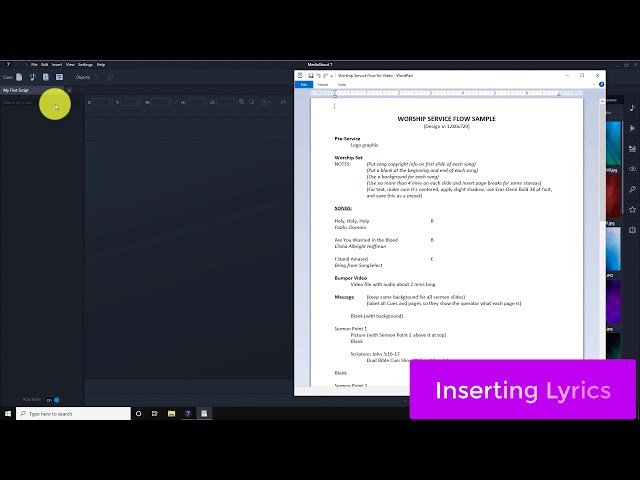
MediaShout 7 - Inserting Lyrics
-

MediaShout 7 - Lyrics On The Fly
-

MediaShout 7 - Cues Library Detailed
-

MediaShout 7 - Presets
-

MediaShout 7 - Blank Cues
-

MediaShout 7 - Editing Media
-

MediaShout 7 - Sermon Builder
-

MediaShout 7 - Step Transitions
-

MediaShout 7 - Auto Paginated Text
-

MediaShout 7 - Bibles On The Fly
-

MediaShout 7 - Drag and Drop
-

MediaShout 7 - Inserting Audio
-
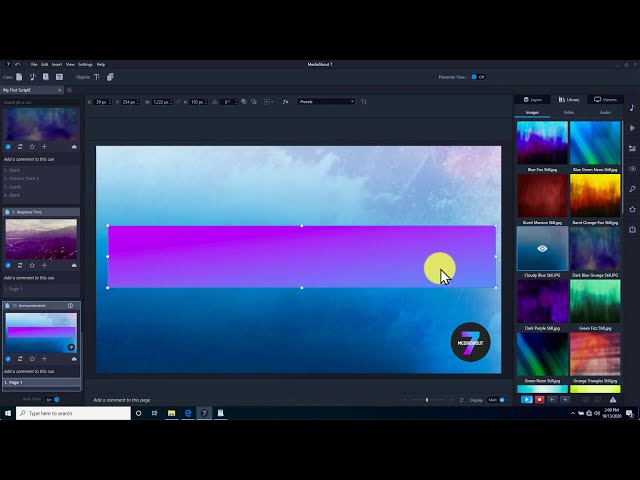
MediaShout 7 - Layers Tab Detailed
-

MediaShout 7 - Timed Advance and Scheduled Play
-

MediaShout 7 - Stage Display
-

MediaShout 7 - Key Objects
-
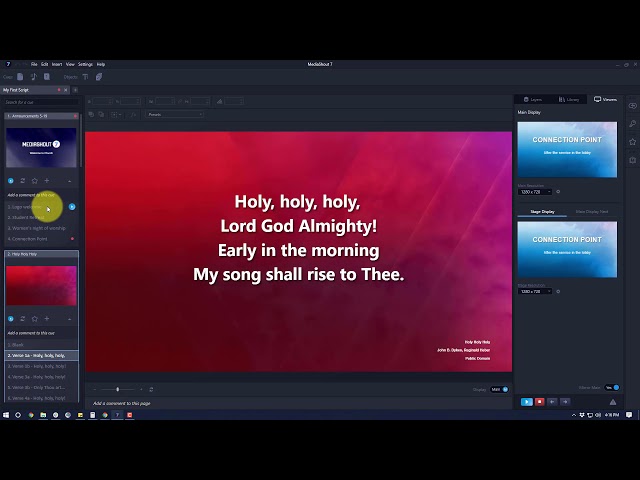
Running Presentations in Edit and Presenter View for MediaShout 7
-

Presenter View for MediaShout 7
-

MediaShout 7 - Time Triggers
-
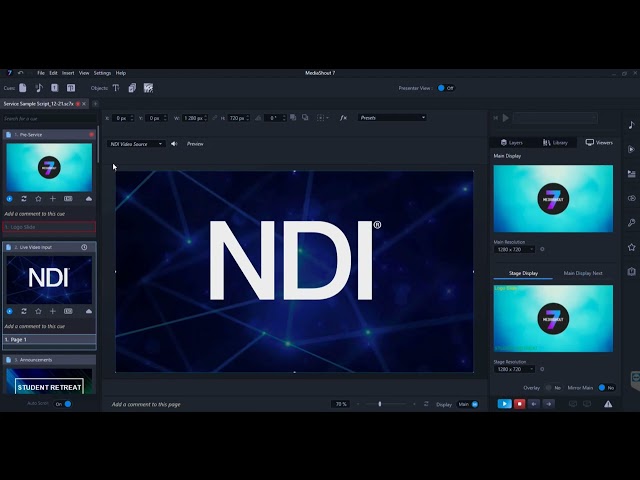
MediaShout 7 and NDI
-

Dual Bibles for MediaShout 7
-
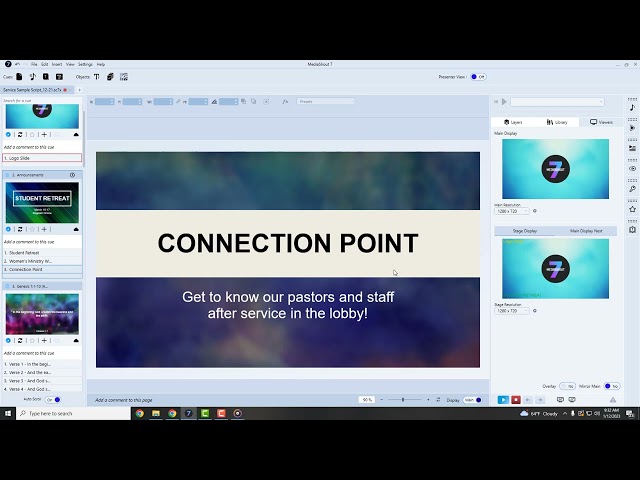
New in MediaShout 7: Cues Library
-

New in MediaShout 7: Sermon Builder
-

MediaShout 7 - Launch Screen
-

MediaShout 7 - Launch Screen 2024
-

MediaShout 7 - Control Screen
-

MediaShout 7 - Changing Backgrounds (2025)
-

MediaShout 7 Formatting Text (2025)
-

MediaShout 7 - Templates (2025)
-

MediaShout 7 - Inserting Bibles 2025
