How many computers can I install MediaShout on? What’s the difference between the Single License and the Site License? All of these questions are addressed below.
Understanding The Licensing System
a. When you purchase MediaShout 7, your license determines how many activations and bibles you get.
– If you purchased a single license, you get 1 activation and 46 Bibles. If you purchased a site license, you get unlimited activations and 70 Bibles! You can run it on your presentation computer, your office laptop, and your home computer. Either way, the license will determine how many Bibles and activations you get.
b. Remember that Mac and PC versions are licensed separately.
– MediaShout 6 for Mac and MediaShout 7 for PC are separate products. You can purchase either a Version 6 for Mac or a Version 7 for PC license.
c. Want to move from a single license to a site license?
Did you purchase a single license but need more activations? No worries! This can be done quickly and easily, not only giving you access to unlimited activations but unlocking more Bibles for you as well! Call 615-983-5900 for further details.
d. Your site license lets you use MediaShout 7 on a single campus.
If you have multiple venues sharing a parking lot (such as a youth group or children’s ministry), you can use Mediashout 7 for each of those ministries. However, multi-site churches will need to use separate licenses of MediaShout 7 for each site. For your retreats and mission trips, you’re welcome to use your MediaShout 7 license, so long as the location is temporary, and you’re only using it short-term.
Things you should know about a site license
a. If your church uses MediaShout on lots of computers—Mac and PC—this is almost always going to be your best option:
– You can purchase a combo site license. This gives you MediaShout 6 on both Mac and PC and NOT MediaShout 7, as MediaShout 7 hasn’t been released on Mac yet. To get this “Combo License” give us a call at 615-983-5900.
-Already have a site license for Mac or PC and want to move to the other platform? When you buy MediaShout 6 for the other platform, you’ll automatically receive a site license for that platform as well. Call the number above for more details.
b. You do not need to purchase resources like Bibles or media for each individual computer.
– Your purchases are connected to your licenses, so every computer you activate MediaShout 6 on should have access to your add-ons.
Still, have questions?
We’re always available to talk you through your options. If you can’t find the answers you need on our support page, give us a call at 615-983-5900. We’ll help you find what’s right for your church.

Ready to switch to the best worship software on the market? See what MediaShout church presentation software can do for you and your ministry. Download the FREE 30-day trial today!
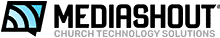









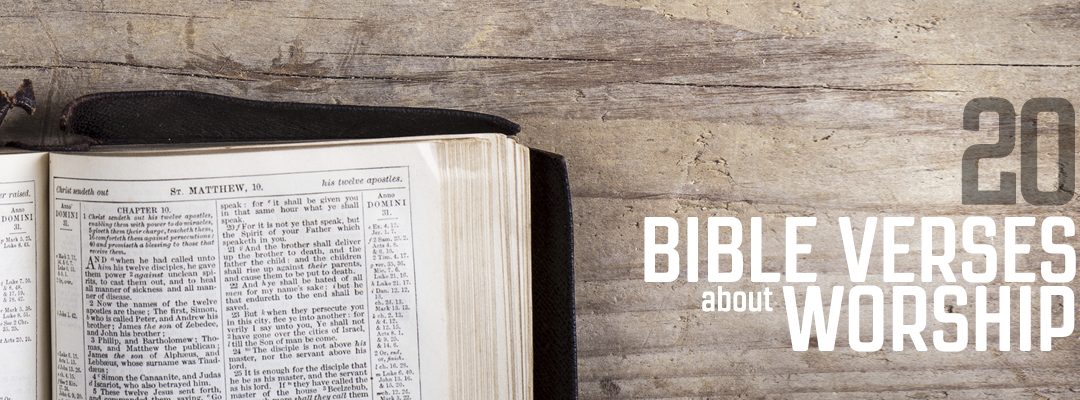



Since the songs database is local to each system, how do you propose to keep the multiple instances in sync? What other local files would have be be kept in sync?
Hey Bill! There are a couple of ways to do this through either setting up a server-based shared Song Database or creating a mapped network drive on one of the systems that the other systems on the network connect to. However, in most cases, all the computers are not on the same network. That’s why in Version 6, we introduced the ability to sync your lyrics through a could service (Dropbox, Google Drive, or Microsoft OneDrive). It is a great way to keep things in sync in terms of the actual lyrics. However, be aware that media files (background images and videos) are still contained on the local machines, so although the lyrics and settings can be setup and synched this way, if the media is not available on all local machines, then it will give you a missing media warning and allow you to relink it or ignore it. Additionally, fonts are specific to the computer’s OS, so make sure that any fonts you use in your lyrics are available on all machines that would access this. One last thing you can do is when you make changes to your lyrics, you can create a script of the changed ones and pack it (or save as an SSCX) send that to the other computers. When they open the script, it will prompt them if they want to update their library with the new files. Since most users only use 5 or 6 lyrics each week, this may be the easiest way to do it. Feel free to contact us with any questions on your specific setup. Thanks and be blessed!
Our church currently has a single license for 6. Is there any way to upgrade to 7 with a site license and still get the upgrade discount?
Hey Paul! Absolutely! The upgrade cost includes any and all attributes that you had with your MediaShout 6 License and applies them to your new MediaShout 7 License. So, if you have a Site License with MediaShout 6, you’ll have a Site License with MediaShout 7 when you do the upgrade.
Give me a call to place the order when you’re ready! 615-983-5900
-Ryan Zeeck
I have mediashout 6 on only 1 computer. Why cant I download it on a another one?
Hey Wes! You can download MediaShout on as many computers as you want. They will operate in trial mode. Your license is what allows you to activate it. A standard license code will allow you to activate on 3 different computers for the version you have (i.e. Version 6 is OS dependent). If you are having issues, please reach out to our support team at support {at} MediaShout {dot} com. Thanks and be blessed!
We have our three licenses on three different computers right now, but we need to replace one of the computers, is the license only good for one machine or can we transfer the license to the new computer by discontinuing the old one?
Hey Paul – you can manage your license and activations yourself. To deactivate a computer that you will be taking out of service, simply open MediaShout 6 (with the computer connected to the internet), click the “i” icon in the top right, and click Deactivate. This will send the activation back to the server for use on another computer.
You can find more information about this here (including transferring files):
https://support.mediashout.com/882939-Transferring-MediaShout-6-files-from-one-PC-to-another
how or where do I purchase additional download for one more computer
Alice,
You can purchase an additional activation ($125) here:
https://mediashout.com/store/item/additional-activation
Or you can purchase a site license ($299) here:
https://mediashout.com/store/item/site-license
Feel free to contact us via email or phone on any questions around this.
Does Mediashout provide the copyright and streaming licenses needed to livestream the lyrics and music of songs in your library? Thank you
Hello Rev. Peter, MediaShout does not provide any type of copyright or streaming licenses. CCLI is the expert in this category and who to go to for all things “licenses”. Let us know if you have any other questions!
Can i run mediashout 7 on a microsoft surface pro 8?
It does technically work, but we see much better performance from Windows 10 systems that are matching the minimum requirements for Building and Displaying that you can see here: https://support.mediashout.com/554803-System-Requirements-for-MediaShout-7
Reach out to us at [email protected] for further questions! 🙂
This morning when attempting to use Media Shout 5 we got a message that there was a sharing violation. Please explain what that means. We aren’t doing anything different.
We are looking at putting Mediashout on our server so that we can access it via VPN. Can you explain if this is possible and if so, how will it affect our graphics, cues and scripts?
Hi Rhonda! Thanks for reaching out. We wouldn’t recommend this as that would allow for much more instability and possibly some corruption being applied to your presentations and scripts which we certainly don’t want. Storing the program locally and then transferring the files and presentations you’re building via a cloud would be the best option here. Thanks, and if you have further questions, reach out to [email protected]! 🙂
mediashout7 is very good
Hello,
We purchased a Site License for Media Shout 7, and we are almost out of licenses. I initially believed the license was unlimited for any installation on different computers, as long as we use one account or organization. Recently, my team at the church decided to uninstall or reset their PCs without deactivating the license first. Afterward, they tried to reinstall the application and activate it using the remaining license key. However, every time we use the license for a new installation, the activation count decreases.
I’m wondering why the license activation from the initial installation isn’t returned to the server after uninstalling or resetting the PC, so it can be reused for another installation. Could you please assist us with this issue?
Thank you.
Hey there! Great question. We definitely can help reset your license and remove the activations that are no longer used… If you reach out to our support team at [email protected], they can take you through the right steps to get this resolved at your earliest convenience.
Thanks!