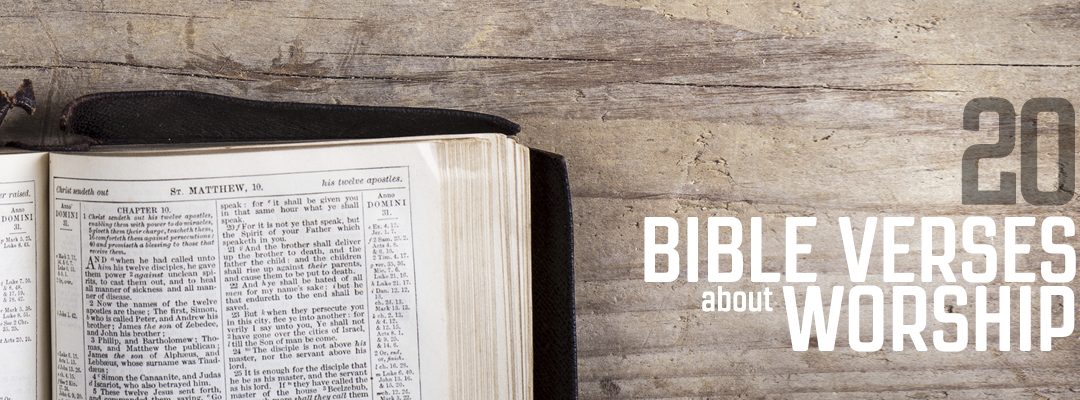Distractions before and during the worship service: We’ve all experienced it. We’re not just talking about babies crying, or teenagers getting up to use the restroom every 10 minutes during the worship service, as those can be terrible distractions as well. But, what about the distractions from volunteers or even from within your church presentation software as well? We’ll go in depth to find ways to eliminate those visual distractions that can drive a congregation crazy!
Volunteer Distraction Elimination
Before I was the senior pastor at my church, I was the youth pastor for about seven years. Fortunately, I was able to grow many of the teenagers up in the youth group to volunteer in the media ministry. They would run the soundboard, the lights, the church presentation software and load in sermon notes for the week.
While I was so grateful to have them and their skillfulness in technology, there were things that would drive me crazy. And, let’s not pick on teenagers. Adult volunteers were doing some of the same irritating things.
Things like not showing up to practice on time, texting and not paying attention during church services, talking to friends, and missing the 5 minute countdown time! And I get it, we’re not there to be perfect , or to run like a Broadway play. But we are there to praise and worship our God with the best we have to give.
So, how do we do that? Here are a few tips through my successes and failures as a pastor:
1. Create a “We’re all in this together” Culture
What does that look like? Sure, you can ask for volunteers from the pulpit and hopefully have a few people take you up on that. Then, you can create a schedule and pass it out to everyone. Maybe even a “thanks so much for answering the call.” But that will get you little to nowhere.
Instead, create a culture where everyone is focused, ready, and understands that there is a bigger calling to what they are doing.
2. Monthly/Quarterly Meetings
No one likes meetings. But have everyone over for a dinner together one night and do nothing but to know each other better. Share with them what they as a team have been able to achieve. Encourage and share details about how each of them have made an impact on the services. Let them know that YOU know they are seen. What they do matters.
3. Expectations
Overcommunicate to your team what you expect of them. If you want the volunteers there for a pre-worship service opening prayer, communicate it. If you want your team at church on Sunday mornings for practice at 8am, let them know in multiple ways. Email them, text them, remind them, say it in the meetings. Yell it from the rooftops! Over….communicate.
I began serving at a church as a volunteer on the tech team where the email in Planning Center Online said to beat church ready to do a run-through at 7:30 am. So, I showed up at 7:30 am. I sat and waited and waited. Then, all of the other volunteers began showing up at around 8 am. I was so confused.
COMMUNICATE with every person to let them know what you expect. Volunteers have full-time jobs and families. Whether it is what time to be there, or that no guests are allowed in the media booth, do your part to make sure they understand what is expected of them.
4. Remove the distractions that you can
Are there blatant distractions that keep your volunteers distracted? No matter if it is Windows or Mac OS, can you remove the browser icons so that the internet isn’t so inviting? Can you remove any games from the computer? You know your church’s volunteer distractions better than anyone. Are there ways that those distractions can be absolutely removed, or at the least, tempered?
Church Presentation Software Distractions
There are so many distractions when it comes to worship presentation software. Even the best church presentation software can have hiccups! Here are a few simple distractions that you can eliminate from your worship software:
1. Move to the next slide early
Full transparency: This is one of my biggest pet peeves at church. A volunteer waits to move to the next slide when the next word is sung. I hate to tell you, you’re too late. If the next slide is not up there and ready to go, the entire congregation may stop singing.
It causes an unusual break in the flow of singing. Instead, the rule should be that as the first syllable of the last word on the last slide is said, go ahead and move to the next slide. We all see the last word, we have it in our mouths. Go ahead, move on to the next slide.
2. Typos
Typos can be a big issue. There’s nothing more embarrassing than sending up a slide with a spelling mistake. Take time to edit, proofread, and make sure everything is correct. If you use MediaShout 7 and you send up a typo, because of the flexible inline editor, you can correct typos on the spot and send the corrected slide up before the congregation is about to see it!
This is one reason that MediaShout is a great presentation solution for you and your ministry. Try their free church presentation software trial today to utilize this software solution and more!
3. Don’t Overdo Motion
I remember when I was in high school, lyrics on a screen were a brand new thing. I kid you not: I remember typing out the words to “We Will Dance” by David Ruis for that Sunday. I found and inserted a clip-art of a hippo in a tutu. I was 16 years old. I thought I was a graphical genius. Not so much. It was distracting because it took away from the message.
So whether it is a hippo in a tutu, or it is loud and distracting motion background, make sure that it doesn’t take away from the words. Remember the K.I.S.S. method (Keep It Simple, Stupid) Keep things beautiful but basic.
Go with slow, abstract motions to add on the big screen, or, none at all. If you have worship services online, don’t forget that what you create can affect this as well. Displaying lyrics should be the priority, not the background.
4. Font types and sizes
Are you using comic sans or papyrus? Then you should be banned from the church. Ok, ok… Just kidding. But, do make sure that your fonts are super simple and easy to read. Make sure that your font sizes are large enough for the last person in the back row to be able to read.
Luckily, in MediaShout 7, you can create templates so that you never have to worry about this! They make it super easy!
Hopefully, you will be empowered to help remove distractions by over-communicating to your volunteers and creating a culture where everyone feels like a part of something bigger. Take what you’ve learned about distractions in church presentation software as well and find ways to point everything back to a focused direction of praising Jesus.
What distractions are you eliminating? What distractions did we miss? Let us know in the comment section below!
Ready to switch to the best worship software on the market? See what MediaShout church presentation software can do for you and your ministry. Download the FREE 30-day trial today!