WHAT’S NEW IN MEDIASHOUT 7
MediaShout 7 adds a ton of new features, capabilities, and tools to help you build faster, better-looking presentations.
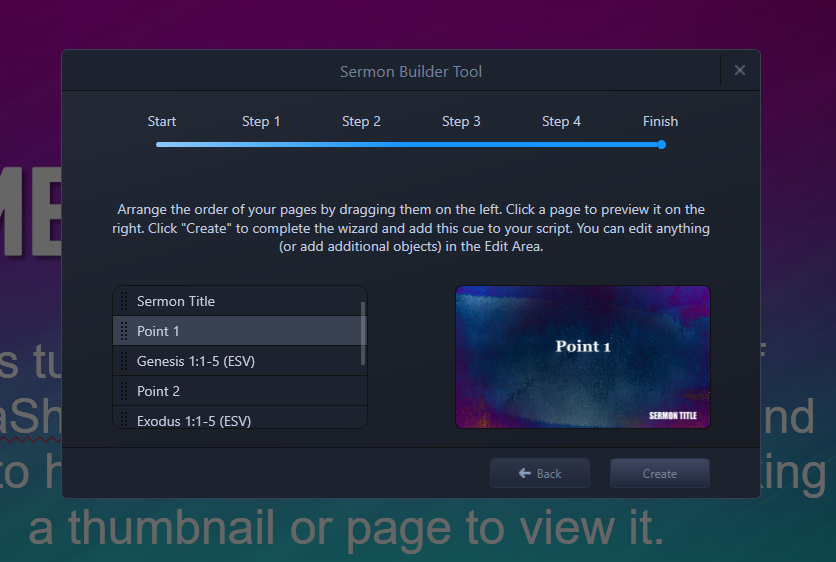
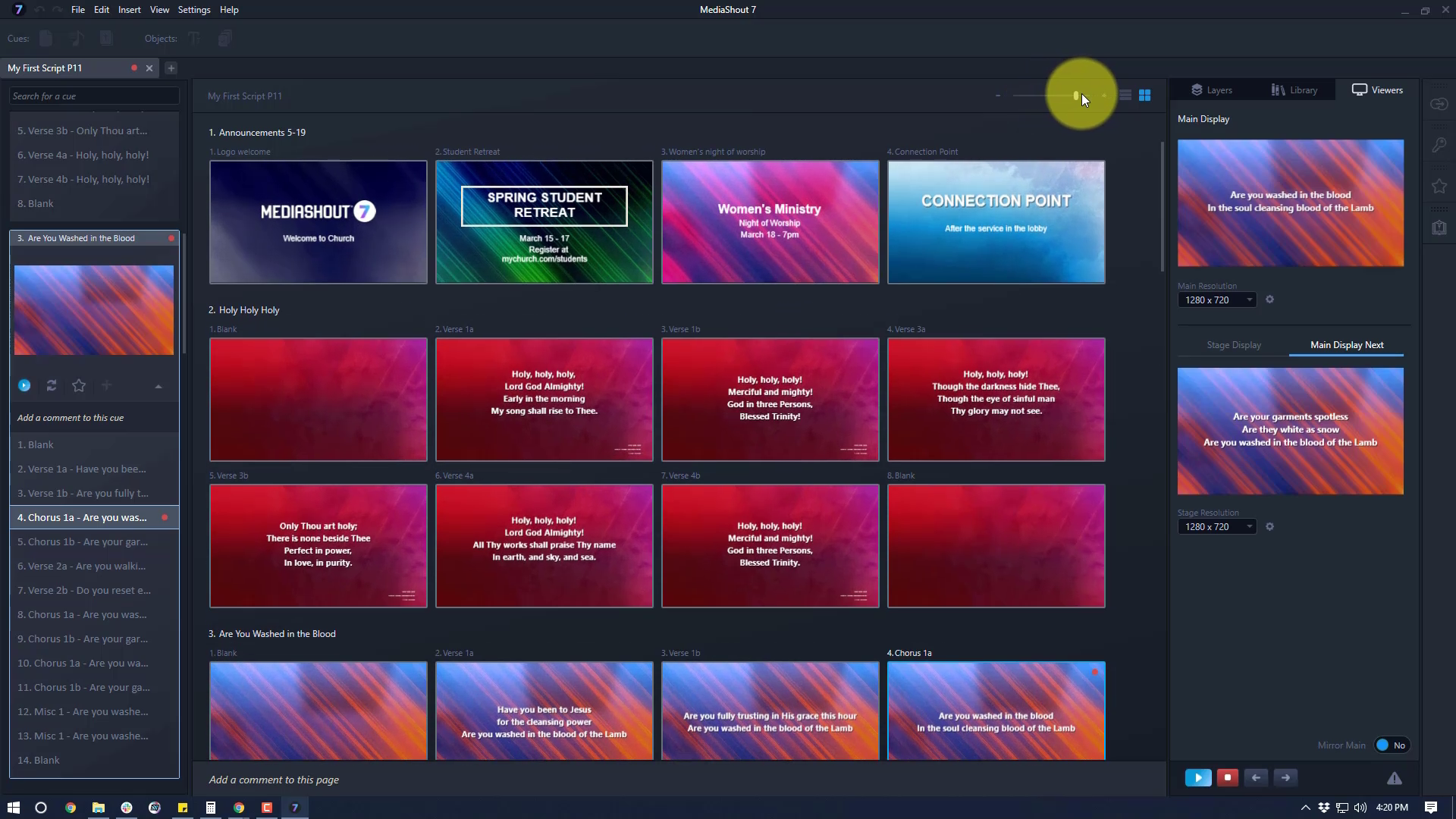
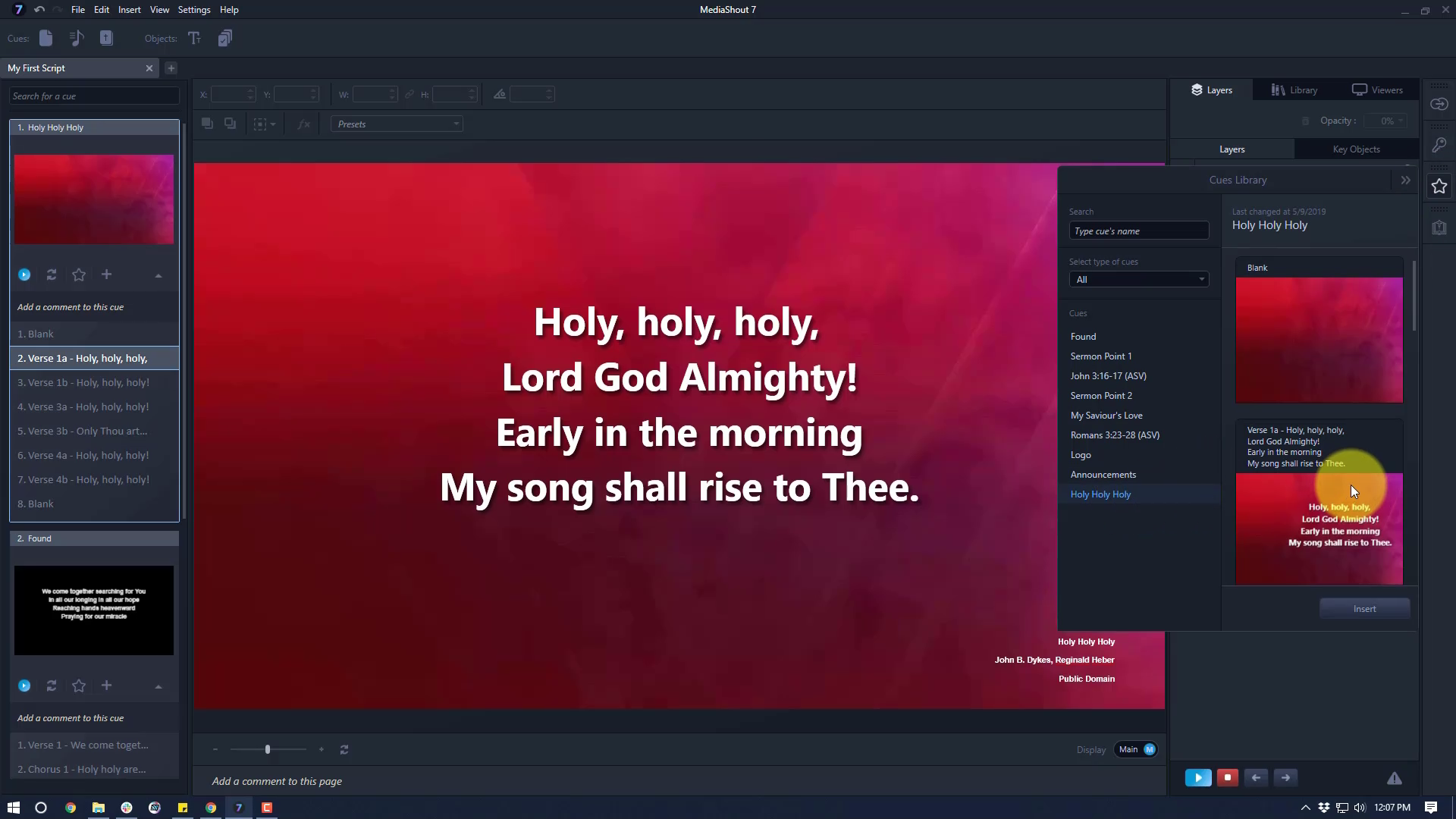
Sermon Builder Plug-In
Designed with both you and your pastor in mind, the new easy-to-use Sermon Builder will allow you to make native MediaShout sermon presentations faster and easier than PowerPoint without having to learn any of MediaShout 7.
Presenter View
Similar to Volunteer Mode in V6, the new Presenter View allows for a quick toggle between presenting and editing. It also gives you lots of customizations for this view, including a new list view (which is a return for V5 and earlier users).
Cues Library Plug-In
Bringing back a favorite from the Cues Deck of V5 and earlier, the new Cues Library will be the source for saving any of your formatted Cues for later use (like Lyric Cues, Announcements, Sermon Slides, and more).
Some of our other favorite new features:
Plug-Ins
A new feature that will have lots of future growth is our Plug-In area on the far right of the Control Screen. This allows us to provide additional add-ons for specific controls (like Transitions, Key Objects, and more) that not all user may need. This will let you customize your version of MediaShout 7 for your needs.
Stability
One thing we focused on with MediaShout 7 from day one of development was stability. We are confident that you will find MediaShout 7 to be the most stable church presentation software in the industry. Period. Because of that focus, we have intentionally focused on making sure you have a solid service without distractions instead of tons of crazy features that cause performance issues.
Stage Display Improvements
Unlike any other presentations software out there, MediaShout 7’s new Stage Display is truly a fully-customizable output for any purpose you want. In fact, because this output is fully customizable, you can display a mirror of the Main Display, a variation of the Main Display (including images and videos), or even go as far as sending out a completely different presentation unrelated to the Main Display!
Scenario Plug-In
One of the new plug-ins in 7.1 is the Scenario Plug-In which allows you to set Timed Advance for a Cue as well as jump to any other Cue when it ends (or loop). More tools for the Scenario Plug-In will be added soon, including the ability to fire Key Objects using this Plug-In automatically.
Export Options
MediaShout 7 offers a number of Export Options, so you can create customizable exports into JPEG/PNG, PDF, or Text files to share with anyone on your team. And you can also print to the same type of export.
USB Remote Control
Gone are the days of the clunky Remote Control Mode. Just plug in your USB receiver, trigger the remote for MediaShout 7 to recognize, and you are done. As long as your USB receiver stays in the same port, it will always advance your presentation without needing to do anything else (and not mess up anything you do on the keyboard).
Import of PowerPoint
With Office 2019 removing even more of the third-party tools, we have moved away from requiring PowerPoint and instead offer the ability to import your PPT/PPTX file as images or even as native MediaShout Cues which give you full editing capability without needing to have or open PowerPoint at all.
License Management
Now you can control your own activations and deactivations through our new License Portal. You can log into the portal and find your activation information, which computers are activated, and deactivate computers manually for crashed or unavailable systems.
And of course, there are tons more new features…
All Caps
Toggle your text to be all caps.
Background Image Effects
This includes Blur, Brightness, Contrast, Grayscale, and Sepia Filters.
Choose non-consecutive verses in Bible Cues
Select any combination of verses from a single chapter in the Bible.
Comments
You can now comment at both the Cue and Page level for the operator.
Credit Transition
Create a scrolling block of text in your presentation.
Crop Images
Now you can crop images and move, resize, or arrange as you need.
Dual Bible Orientation
Choose Left/Right or Top/Bottom with a click of a button.
Edit on the Fly
Have your changes appear live on the Main Display as you make them.
Edit Ribbon
New dynamic ribbon in the Edit Area based on what you have selected.
Launch Screen
This new welcome screen helps you get to your presentation quickly while providing easy access to help tools.
Layers Tab
See all the objects on your page in a list and rearrange them with ease via drag and drop.
Library Tab
Going old-school and reviving the old Media Deck from V5 has brought us to the new Library Tab with easy access to image and video files.
News Ribbon (Ticker)
Have Key Text scroll across your screen when you fire it.
Object Placement
Quick location of objects to place them in the Edit Area with a single click.
Page Transitions
Now you can set a transition for a page that includes all objects within the page.
Resolution Improvements
Resolutions are now saved at the script level and no longer rely on your computer’s resolution settings.
Scale to Fill
Now you can set images and videos to scale to fill.
Search for Cue
Search in your script for a specific cue to jump to it.
Tip of the Day
Get started with a daily tip to help you use MediaShout 7 better.
Video BG Speed
Adjust the speed of your videos on the Background layer.
Zoom Edit Area
Zoom in and out on your edit area to fine-tune your design.
