At its most basic, typography encompasses the fonts you choose for a brand, a presentation, website, or document.
Whether you’re using a Microsoft Office Powerpoint template or another took, there’s a lot to think about when choosing the best fonts for your worship presentation. With all the choices that need to be made, it’s easy to not give typography the attention it deserves.
Even if your church doesn’t have a presentation designer or someone skilled in graphic design , there are factors you should consider when deciding the best font for presentation . You can address what will be easy to read each time you make a new church presentation, or you can save yourself and your team a lot of effort by making these decisions once and sticking to them in the future.
Before we jump into tips on how to do this, here’s a quick overview of three of the main factors you need to consider when choosing fonts.
1. Serif vs. Sans Serif
Serif fonts include little lines at the ends of letter strokes. Times New Roman, Georgia, and Courier New are commonly used serif fonts. There are many types of serifs, but typically a serif font has more complex letterforms.
Serif font: Times New Roman
Sans serif fonts are what they sound like: fonts without serifs. Popular sans serif fonts include Verdana and standard fonts such as Helvetica, and Arial.
Sans serif font: Verdana
Readability is important, and in your presentations’ body text, sans-serif tends to be easier to read (especially for paragraph style), but it can be totally fine to use a serif font in a presentation. We’ll be unpacking that a little more soon.
2. Font formatting
Once you decide whether you want a serif or sans-serif font, you have to decide on font sizes, how you’ll format that font, and for what purpose.
Will you make it bold? That can be more readable in some cases, and it can help emphasize different points. Will you italicize it? Using italics can be a good way to make a quote stand out.
With both bold and italic formatting, you want to be consistent in the ways you use them.
Your church’s brand
Maybe your church has some established fonts you use in print materials, signage, and your website. If so, that will give you a good starting point for your church presentation fonts. If it’s just a hodge-podge and you need to start from scratch, that’s OK, too. Take a look at what fonts your church brand seems to gravitate toward in other materials before you set anything in stone.
4 Typography Tips for Beginners
You don’t have to be a designer to do a good job with typography. Here are four easy tips to get you and your media team volunteers on track to make typography choices like pros in your church presentations.
1. With Font Choices, Fewer is Better
You really only need one or two typefaces to rely on for your presentation (three is pushing it a little, but still acceptable). Trying to work in font pairing with century gothic, claude garamond, gill sans serif or custom fonts understandably can be a mess. Using fewer fonts gives your worship presentation a more consistent tone, and helps you avoid needlessly distracting your congregation.
If you’re starting from scratch, pick two simple, versatile fonts, and stick with them. I recommend making at least one (if not both) of these sans serif fonts, because they tend to more easily contrast against textured backgrounds.
2. Avoid extremely ornate fonts
Steer clear of fonts that are scripts and decorative in nature, are overly textured, have lots of flourishes, or are more stylized. These can give a presentation a cheesy feel, and they can also be really difficult to read. If you’re trying to engage your congregation, there are better ways to do it than unique fonts.
Comic Sans, Curlz, and Papyrus have become the whipping boys for this point over the past decade. Those (and a few others) often get overused by churches in their presentations. We can get into why these fonts get on designers’ nerves another time, but for now, just know that it’s seldom a good idea to use them.
3. Be consistent with your styles and stick to them
Once you decide on the fonts you’re going to use, you need to nail down how they’ll be used in your presentations. There are three main styles you should establish and stick to:
- Establish a title style. This will be the font you use for headings and big important transition slides. Pick a standard size (though you have some flex room here), choose your font, and decide whether or not it will be bold.
- Establish a paragraph style. This will be the font you use for notes, lyrics, and announcements. It’s OK if you use the same typeface for your paragraph as you do for the title—just make sure it’s smaller and less pronounced.
- Establish a quote style. You’ll use your quote style for Bible verses and other quotes. It could be as simple as taking the typeface you’re using for your paragraph style, bumping it up a few points, and making it italic. Or, you might want to use a serif font to make it look a little more formal.
Once you’ve established the typeface, size, and formatting that goes along with each of these styles, you’re set. They should cover just about any text you need to put on a given slide.
Using these styles consistently can give your congregation easy visual cues that help them understand what they’re looking at.
4. Simple fonts aren’t boring
Fonts provide you with a way to deliver meaningful words to your congregation. Don’t get fooled by the idea that a font can be boring just because it isn’t fancy or complex. The font is simply a conduit for the words you write. Choosing a complicated font only gets in the way of those words being communicated effectively.
Once you’ve followed these four tips, you’ll find that doing a good job with typography in your presentations doesn’t have to take a huge amount of time or experience.
Looking for a powerful church presentation software that is also user-friendly? Try MediaShout 7 for free!

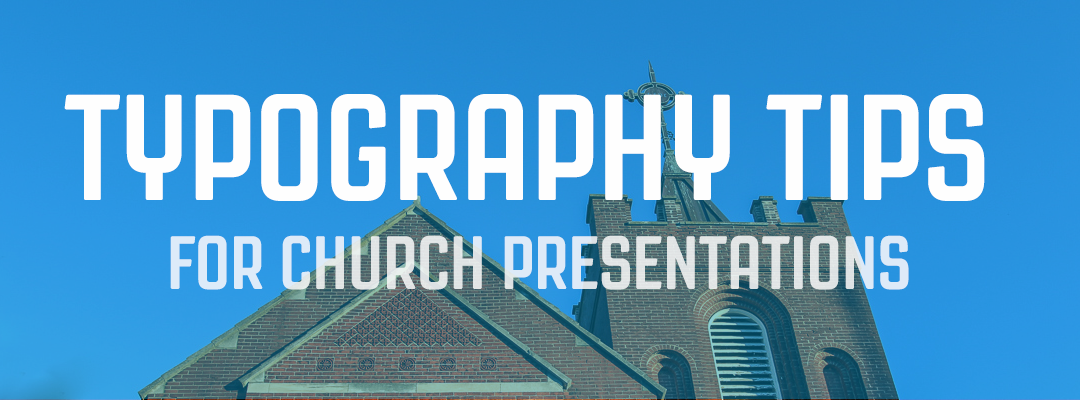
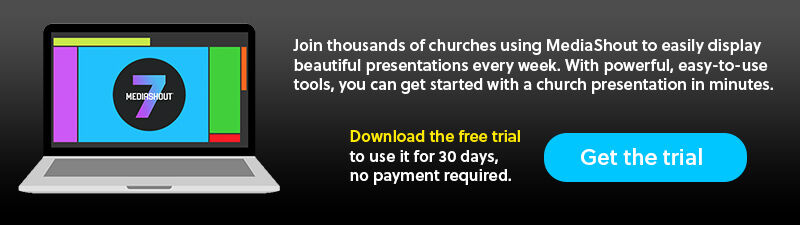







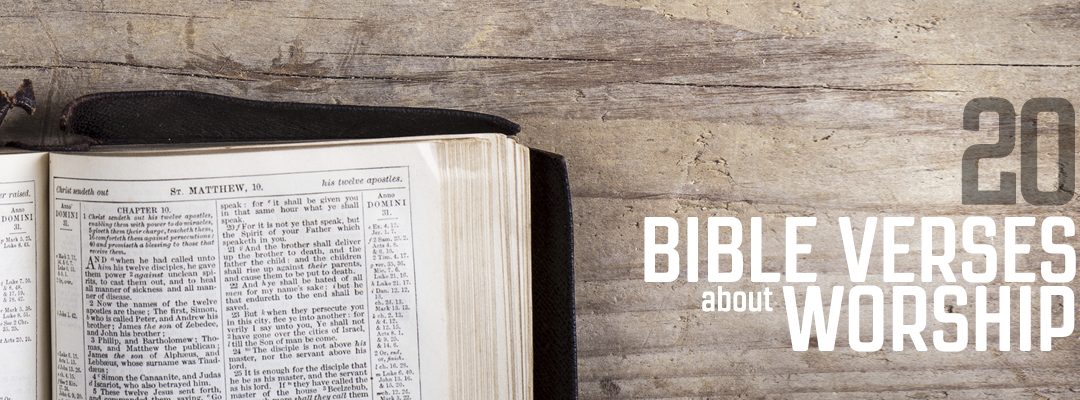



Can a font and style be selected and set for use each time in MS 7.3.3 as a default? Sure would save a lot of time seeking the one you want to use.
Hey Alan!
They absolutely can. This would need to walk through the process of creating a “template” that would save the settings for your size, placement, and type of font as well as a background. Check out this article on how to create those and if you have more questions, let us know here in the comments!
https://support.mediashout.com/388137-How-to-create-new-Templates-in-MediaShout-7
-Ben Wagner, Customer Support and Sales